The My Profile section is where you can manage all settings related specifically to your user. It provides a central page where users can see information about their profile, as well as customizes certain sections of the EPC.
Navigate to the My Profile Page:
1. Select the 
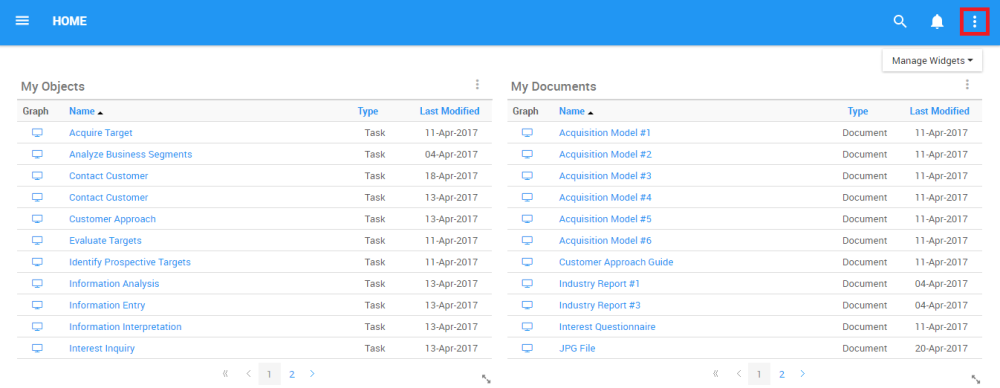
2. It will generate a drop-down menu
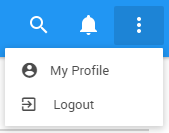
3. Click on the “My Profile” button
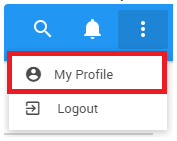
4. You will be prompted to your profile page
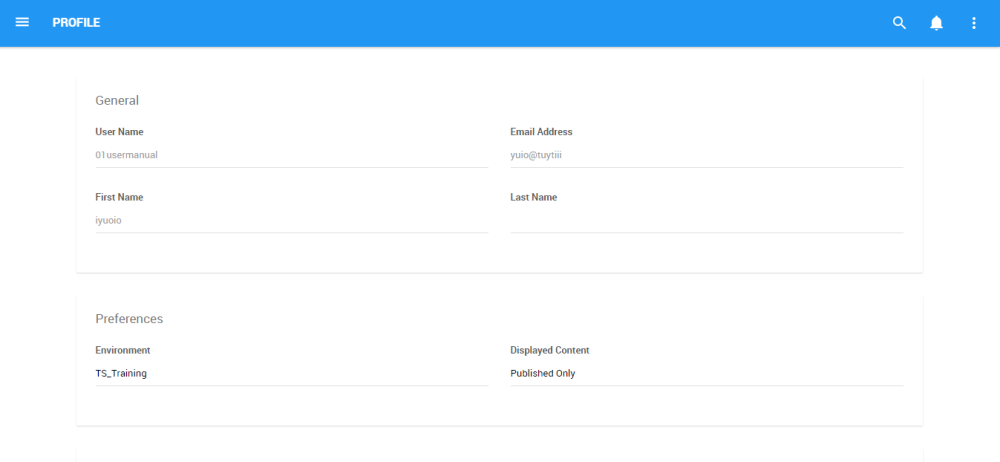
The My Profile section features 5 major components
1. General
2. Preferences
3. Language
4. Theme Roller
5. Authorization

Need more help with this?
Visit the Support Portal


