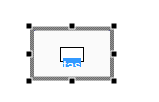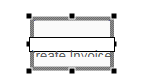To Edit Shapes Name, please follow the instructions.
- Navigate to Full Screen Edit Mode, after clicking on Edit Button
- Double-click on the shape to in-line edit the name of the shape.

- A box will be generated where you can type the name of the shape.
- Type the name of the task. For this example, type “Create Invoice”
- Click Enter on your keyboard after you finished editing the name.
Need more help with this?
Visit the Support Portal