The Governance Module is a centralized place to edit and analyze different elements that are directly related to the processes. This module regroups a lot of information, and allows process owners to have better control, and to add real-time data to their processes. To access the Governance Module, you need to:
1. Click on the 
2. Click on the Governance Module
3. You are directly on the Overview Tab of the module
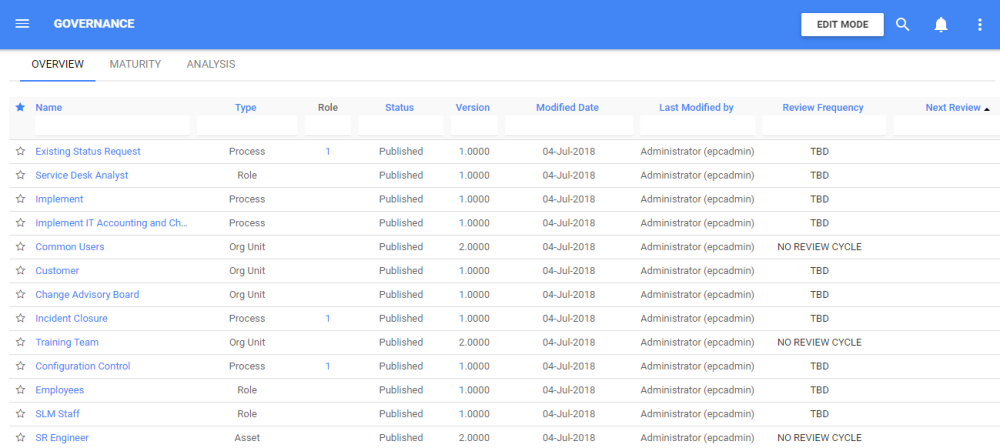
The Governance Module is divided in three tabs with specific content for each of them, to categorize the different elements that can be viewed and modified. In the following tabs, you can respectively edit and analyze your Review Dates, your Process Maturity and your Process Analysis:
Need more help with this?
Visit the Support Portal



