Users can move Processes within the Process Module, facilitating updates, changes and minimizing any unnecessary work repetition.
In Edit Mode, processes can be moved from:
- Sub-Process to Sub-Process
- Sub-Process to Process Set (or vice versa)
- Process Set to Process Set
To move processes, navigate to the processes Map Graph or details page. Within the “Edit” dropdown, select “Move”.
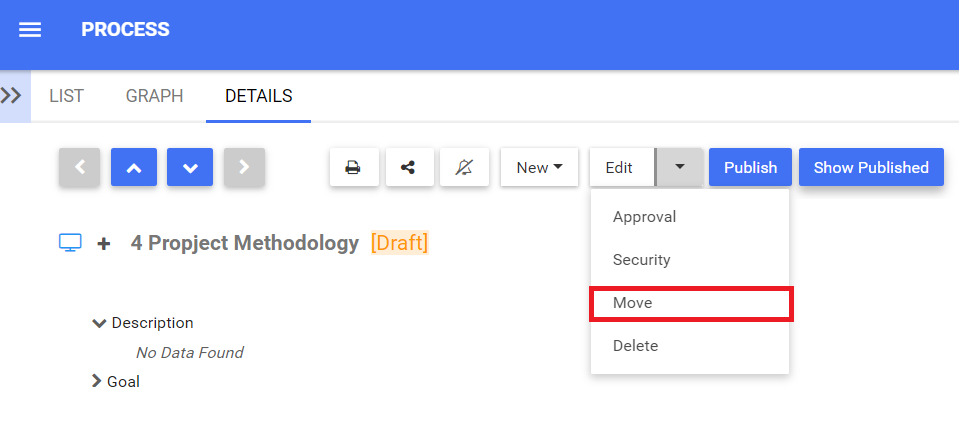
You can find further detail on Moving Objects in the EPC here.
Need more help with this?
Visit the Support Portal


