Quick Graph View is a feature of the EPC Web App that allows users to immediately view a graph associated with a process or object. While Graph’s will be further explained below, the Quick Graph View allows users to quickly navigate to a Graph from “List View”.
Please see the instructions below:
1. Navigate to Process Module
2. Once in List View, click on the 
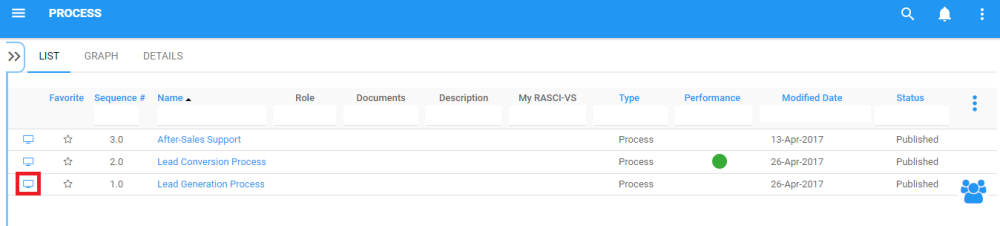
3. You will be redirected to the “Graph” page of the selected object
Please see Graph section below for further details on Graph navigation, viewing and customization.
Haben Sie noch weitere Fragen?
Visit the Support Portal



