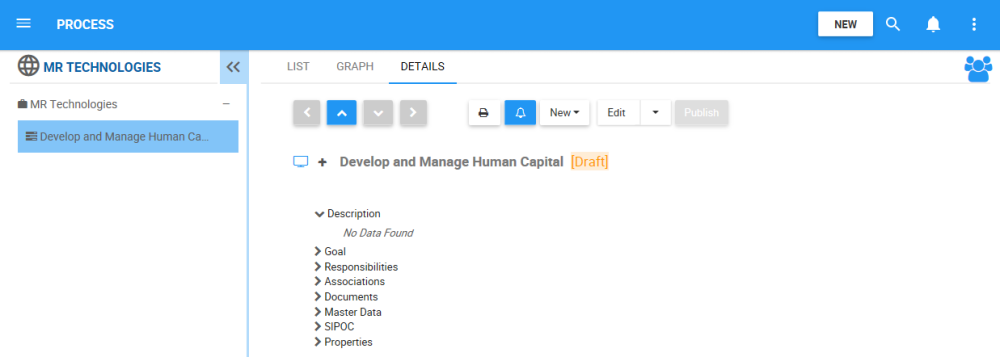A Process is an organized group of related activities, tasks and procedures, that together create a result of value to the customer, and once completed, will accomplish an organizational goal.
In the context of EPC, Processes can be under a set, or under another process as a sub-process. There can be many levels of processes; these are arranged in a hierarchical structure to simplify navigation and organization.
Web Modelers can create new Processes on the WebApp. There are two ways to create a Process:
- Via the
on the top-right of the EPC WebApp: Create a Process – New Button
- Via the Details tab of a Set or Process (to create a sub-process)
To create a new Process via the details tab of a set of sub-process, please follow the instructions below:
1. Click on the Navigation Menu Button on the top left of your screen and navigate to the Process Module

2. Choose the Process Set or Process (to create a sub-process) under which you would like to add the process
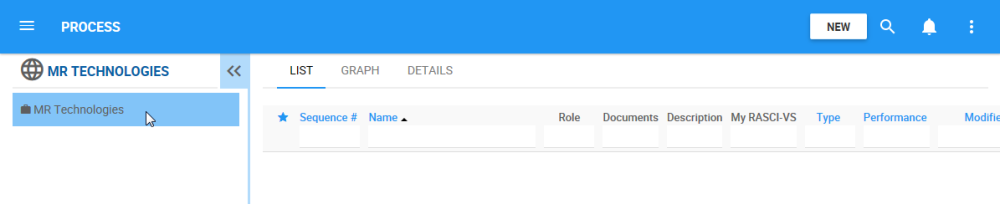
3. Navigate to the Details Tab of the Process Set or the Sub-Process
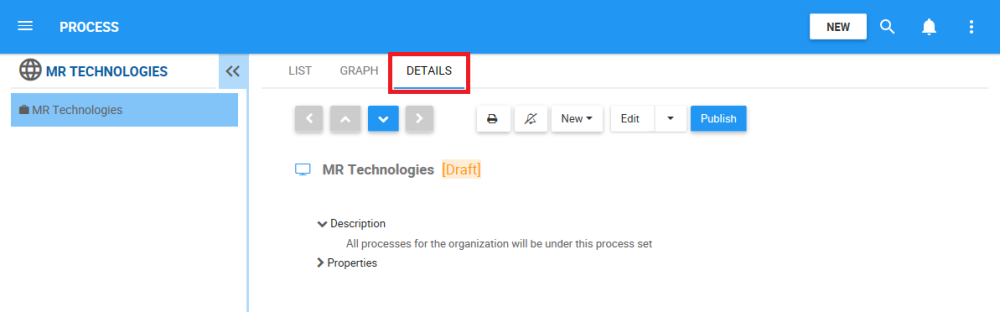
4. Navigate to the 
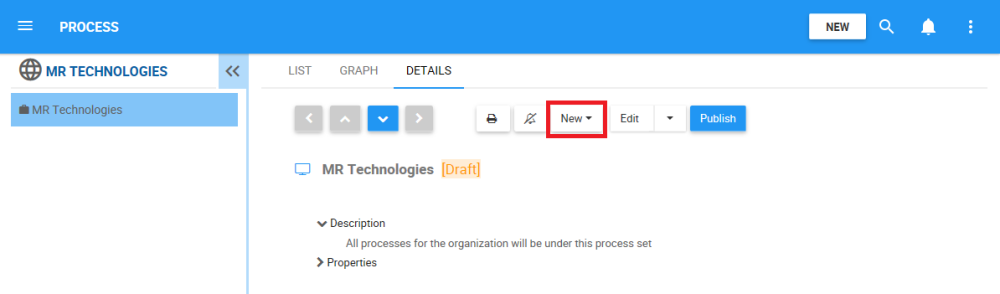
5. A drop-down will be generated. To add a new Process, click on the “Process” box
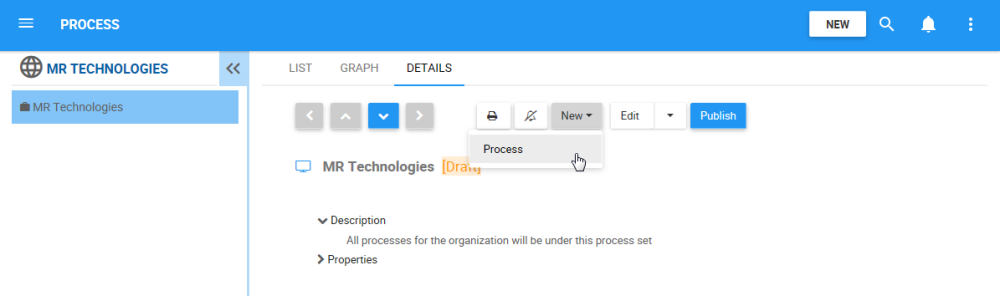
6. A window will be generated where you can input the information about the new Process

7. Type the name of the Process on the “What is the name?” field
For this example, the name of the Process is “Develop and Manage Human Capital”
8. Use the 

i) To hide sections, click on the 
ii) To expand sections, click on the 
9. Click on the button 
11. The new Process “Develop and Manage Human Capital” is now on the Process tree structure. This process is currently a draft. To learn how to publish Process objects, click here
Haben Sie noch weitere Fragen?
Visit the Support Portal



 on the top-right of the EPC WebApp:
on the top-right of the EPC WebApp: