A Description is given by the System Admin to each Risk Priority to explain what their label means. This enable users to better understand the priority.
To Edit the Risk Priority Description, please follow the next steps
- Navigate to the System Admin Section
- Select the Risk tab under the System Admin section
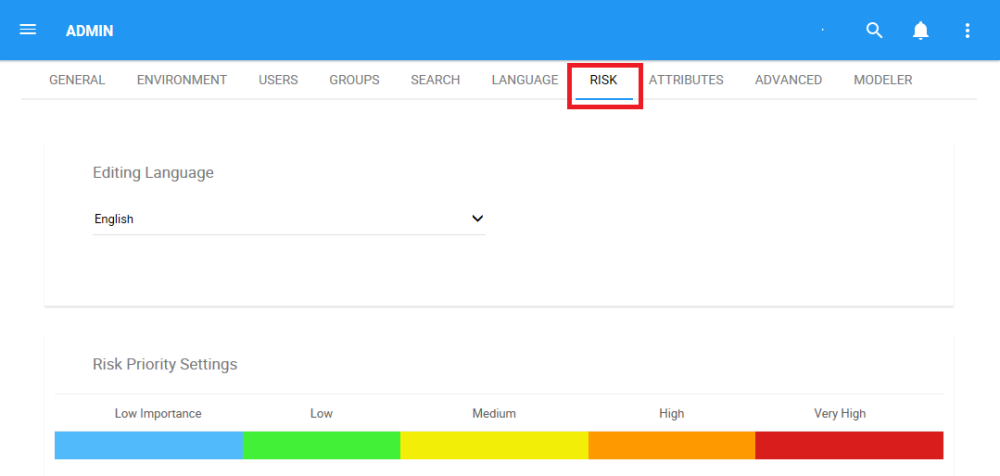
- Navigate to the Risk Priority Settings section
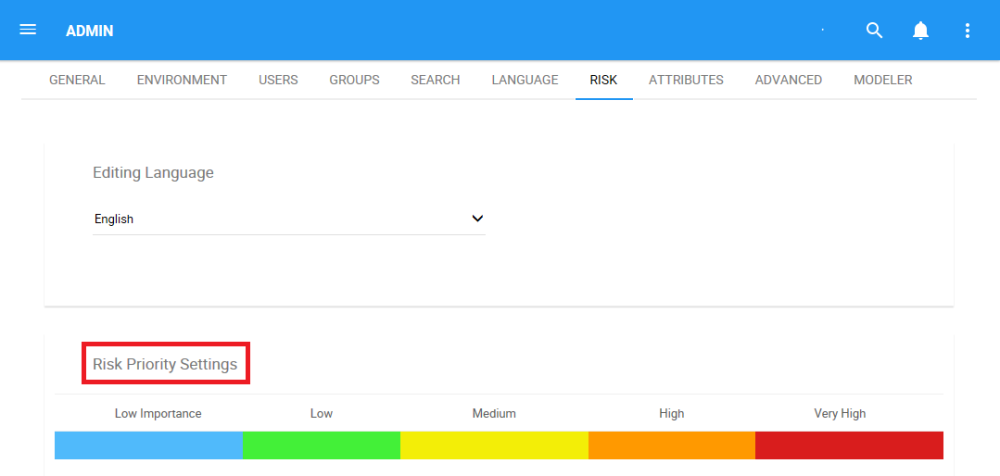
- Select the Priority you want to edit. For this example, the “Low Importance” priority is selected
- This will create a pop-up window allowing System Admins to fill in the appropriate information concerning the Priority.
- To edit the Description of the Risk Priority, select the Description text box
- For this example, type the edited description “Unlikely to require many resources and time”
- Select the
button to confirm changes
Haben Sie noch weitere Fragen?
Visit the Support Portal







 button to confirm changes
button to confirm changes