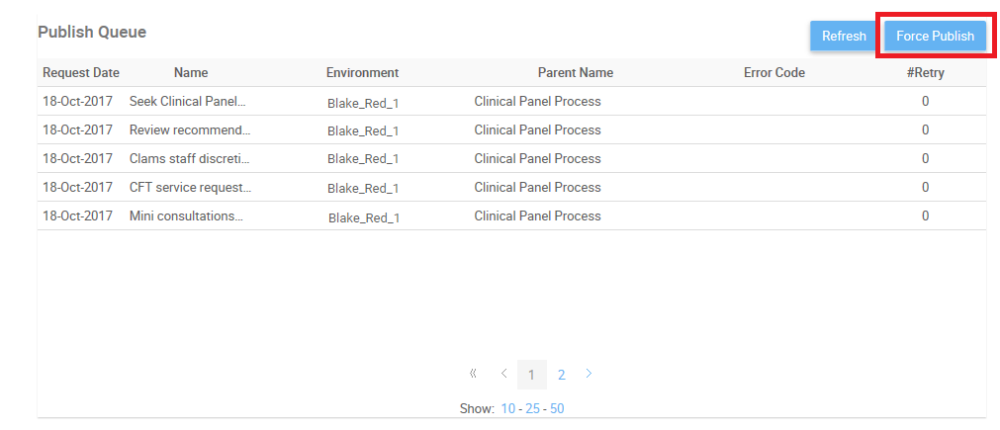The Publish Queue table is featured within the General tab of the System Admin section.
The Publish Queue table allows System Admins to view all items from all users and all environments on the the queue.
The Publish Queue is used by System Admins when many items are published at once by one or many Modeler users. The Publish Queue is also used by System Admins when Modeler users publish new versions of the same item in quick succession. The items found on the table are the items that were sent by Modeler Users to be published on the WebApp. Since this action can take a couple of minutes depending on the number and size of items, the Sysem Admin can Refresh and Force Publish the list.
 |
|
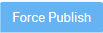 |
The Force Publish button is used by System Admins when items are taking too long to be published. The System Admin can then force the items to be published |
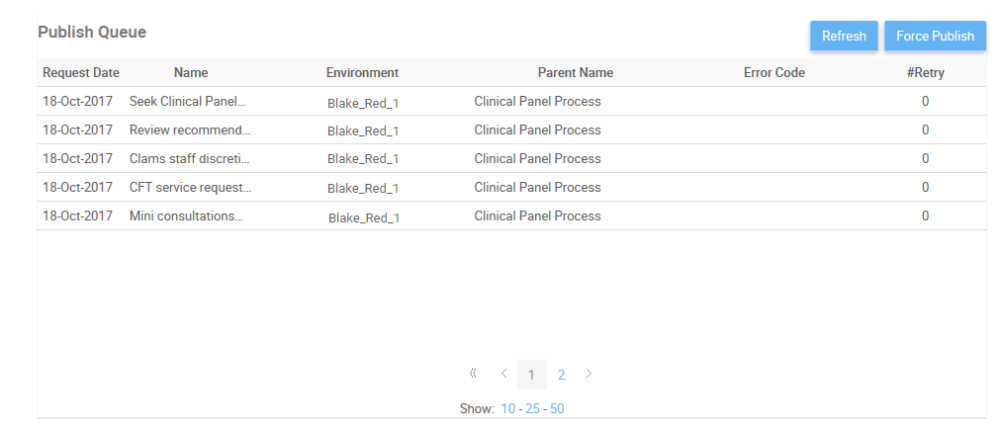
The items in the Publish Queue are categorized on the table by:
| Component | Description |
|---|---|
| Request Date | The date the item was sent to the Publish Queue |
| Name | The name of the item |
| Environment | The environment where the item is located at |
| Parent Name | The parent name of the item |
| Error Code | The error code if an error exists |
| #Retry | The number of “retries” to publish an item |
For step-by-step instructions on how to use the Publish Queue, please see the steps below
- Navigate to the System Admin section on the EPC WebApp
- Navigate to the General tab, and scroll down to the Publish Queue table
- Click on the
button to view the most recent Publish Queue list
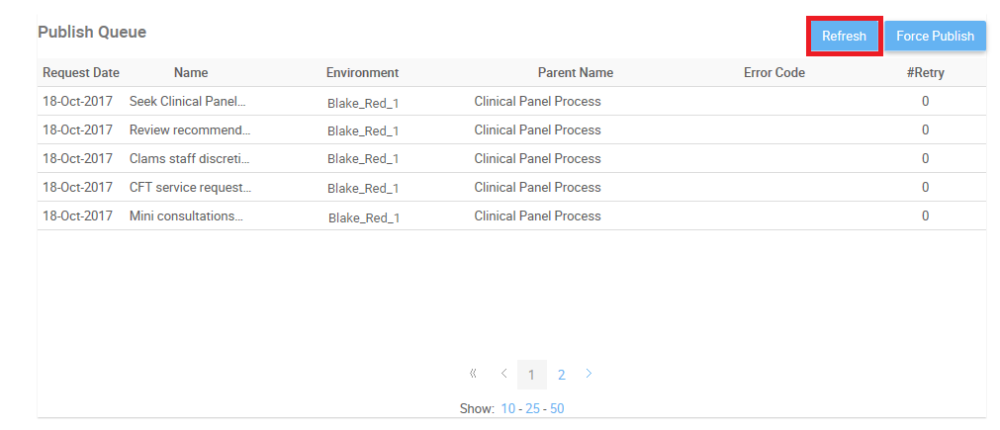
- When the items are taking too long to be published, click on the
button to force items in the Publish Queue to be published.
Haben Sie noch weitere Fragen?
Visit the Support Portal