Under the Environment tab, System Admins are responsible to create environments.
How to Add an Environment
1. Login to the EPC
2. Navigate to the System Admin Section
3. Select the Environment tab within the System Admin Section. You will be navigated to the Environment management page.

4. Navigate the cursor and select the 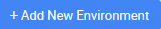

5. This will create a pop-up window allowing System Admins to fill in the appropriate information
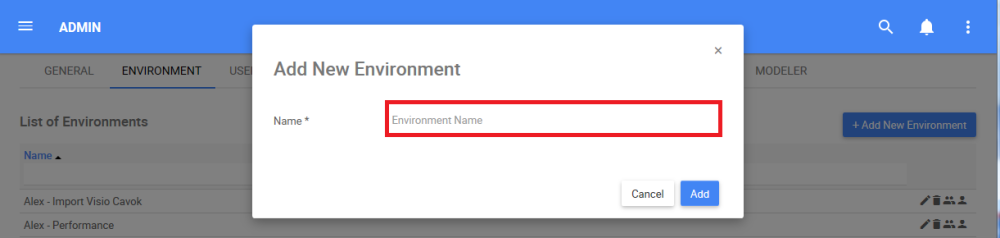
6. For this example, the name of the new environment is “User Manual Environment.” Select the “Add” button to create the new environment
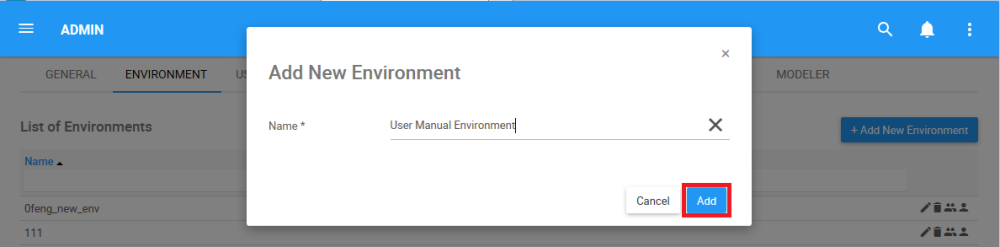
Haben Sie noch weitere Fragen?
Visit the Support Portal


