To configure the settings for the Training application, users must navigate through two key sections:
- DBP Settings: These settings cover platform-wide customization and functionality management, including system integration and connectivity.
- How to Access DBP Settings:
- Click on Facilities in the menu bar.
- From the dropdown menu, select Settings.
- QMS Admin Settings: These settings provide granular control over application-specific configurations within the QMS suite.
- How to Access QMS Admin Settings:
- Click on QMS in the menu bar.
- From the dropdown menu, hover over QMS Admin Settings.
- Among the QMS Admin Settings, the category relevant to the Training application is Training Settings.



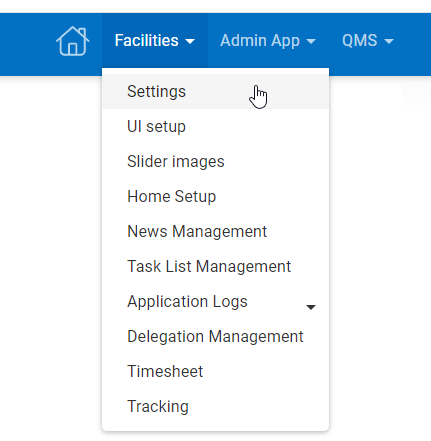
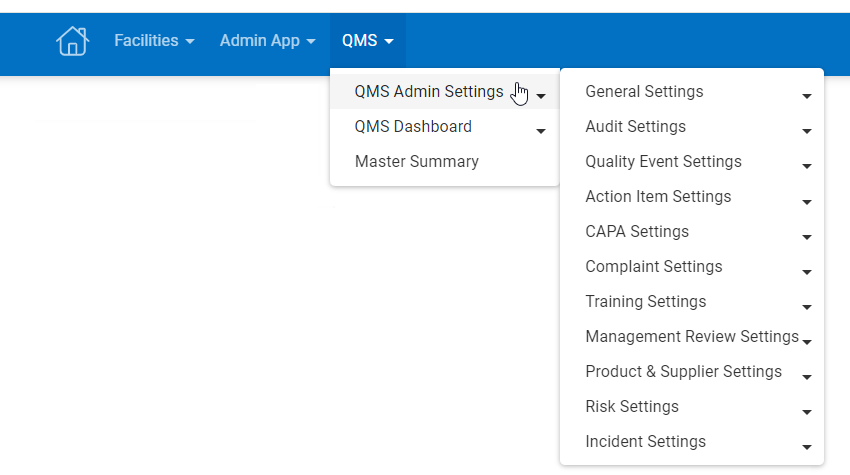
Post your comment on this topic.