In this accordion, users can access and complete the pre-assessment. Once finished, they can click the Confirm and Proceed button to advance to the next phase of the training, if applicable.
The content within this accordion may vary depending on the types of questionnaires chosen for the pre-assessment.
- Basic Assessment: If the Default Pre-Training Questionnaire option was selected, users will have access to the basic assessment.
- Customized Assessment: If the Customized Questionnaire option was selected, users will have access to the customized assessment.
- External Assessment: If the External Questionnaire option was selected, users will have access to the external assessment.



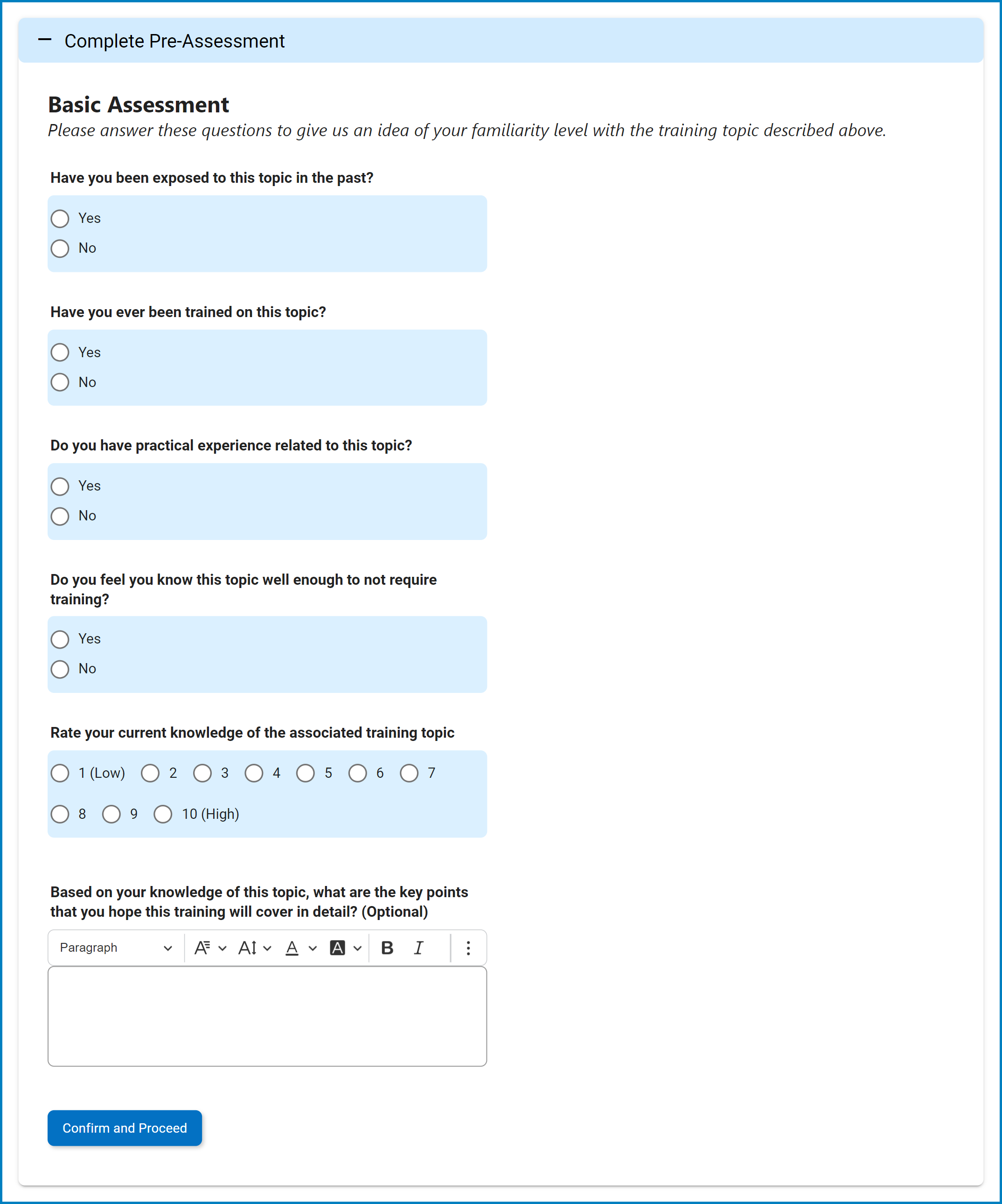
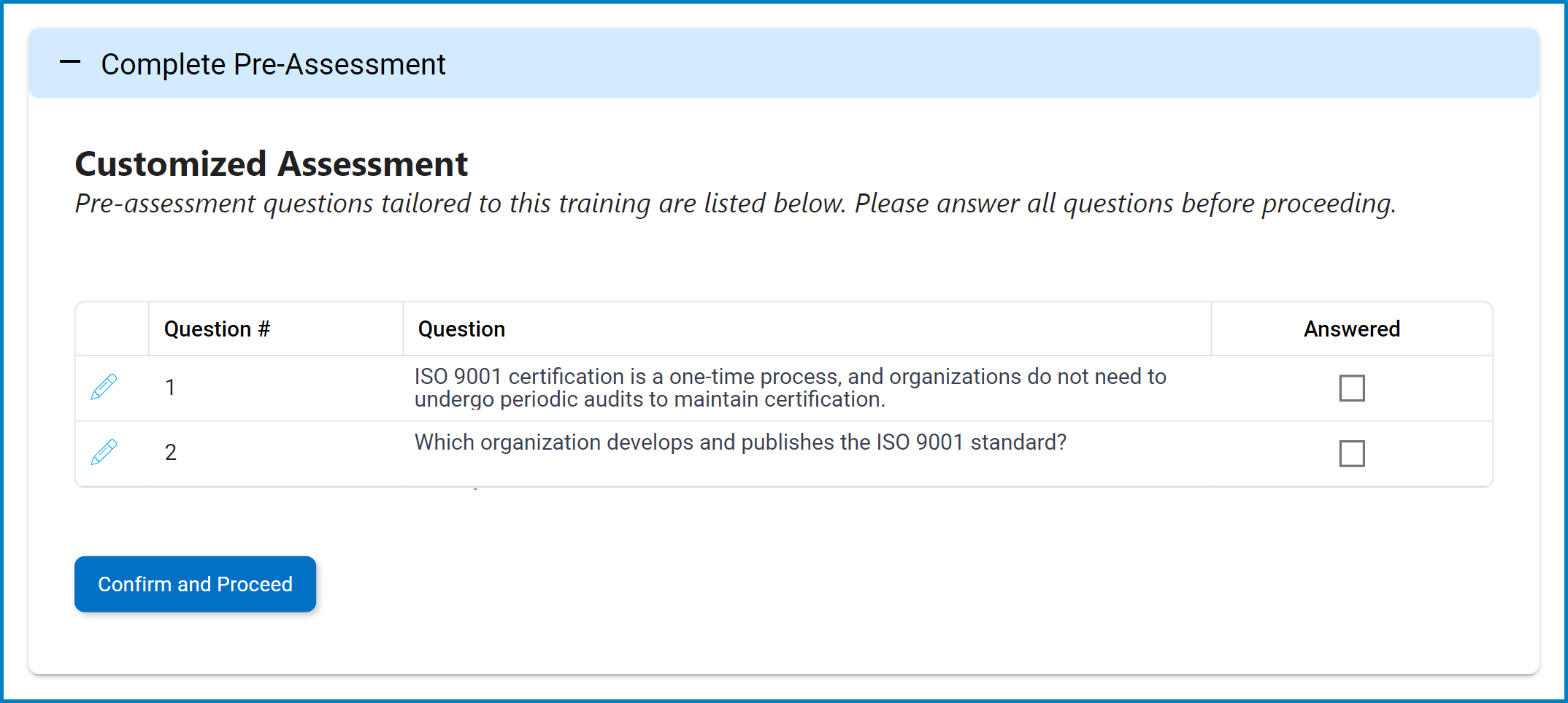
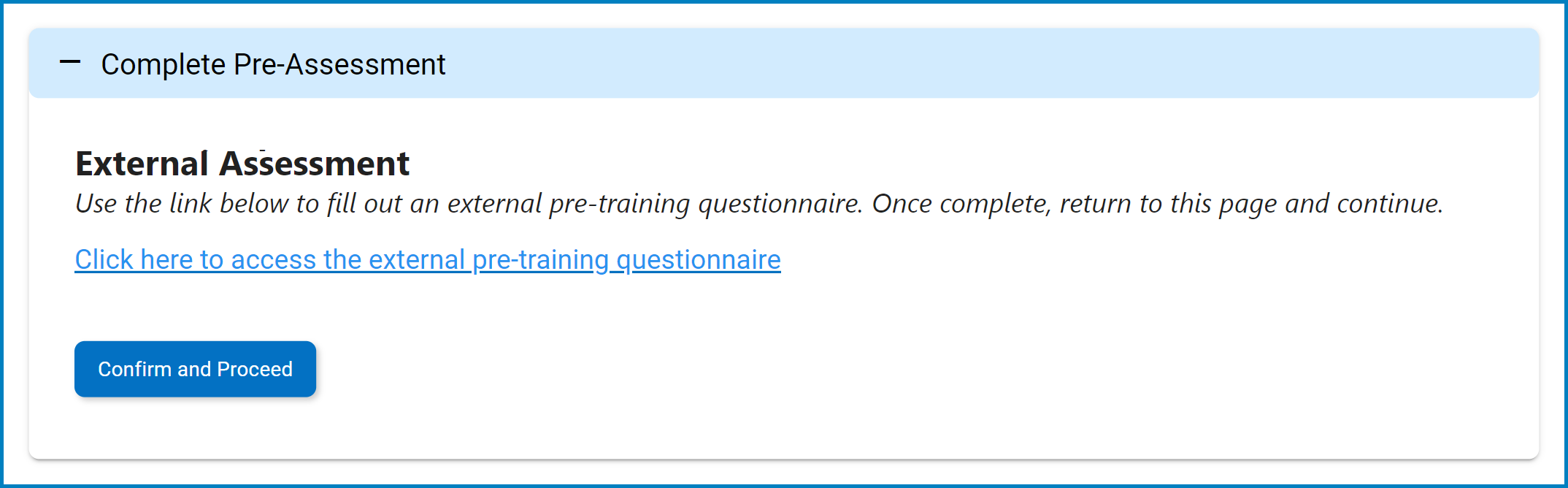
Post your comment on this topic.