If the reviewer rejects the training definition, the creator will receive a notification in their Pending Tasks prompting them to make modifications.
They will also receive an email notification informing them of the assigned task.
Clicking on either the subject in Pending Tasks or the button in the email will direct users to the Modify Training Definition form. This form is largely a duplicate of the New Training form, except that the fields are all populated with previously entered information. Users can revise these details, as needed, before sending the training definition back for review.
- Version
At the top of the form, users are provided with the version number of the training definition. This number uniquely identifies the specific iteration of the training definition, allowing users to track changes and updates over time.
- Discussion & Collaboration
Similar to the previous task, this form includes the Comment field, which is intended for feedback provision and collaboration. Users can provide their own notes or comments regarding the revised training definition. They can also review or respond to comments left by the reviewer.
- Save / Send Back for Review
At the bottom of the Modify Training Definition form, there are the following buttons:

- Save Form: This button allows users to save the form.
- It will remain in the Pending Tasks folder.
- Send Back for Review: This button allows users to send the training definition back for review.
- If upon review, the training definition is rejected again, this process will repeat.
- If upon review, the training definition is approved, the Training Definition workflow will end.



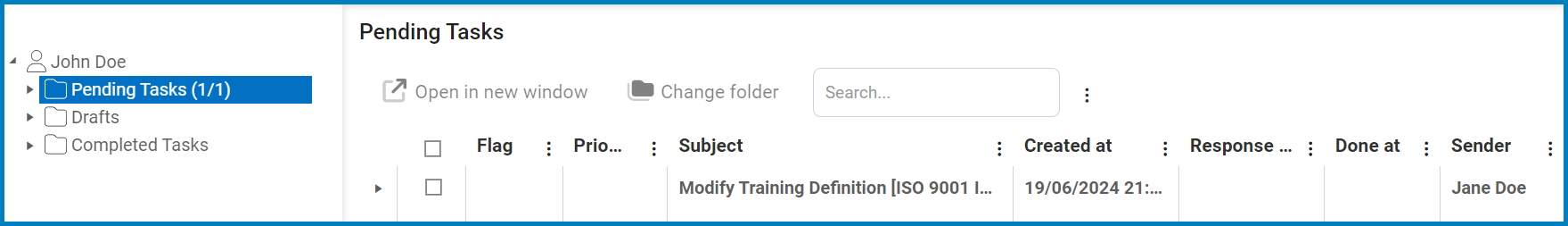

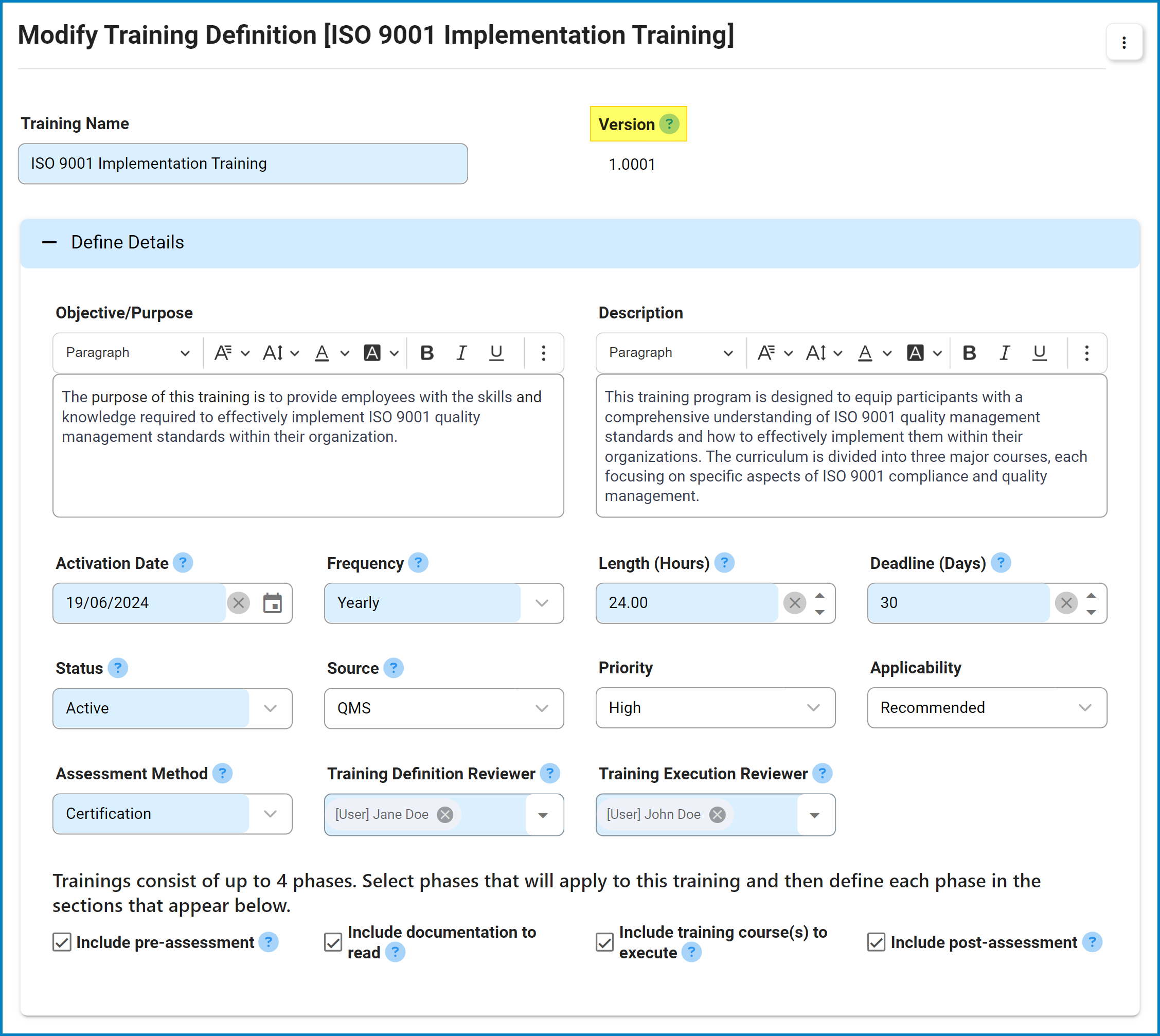
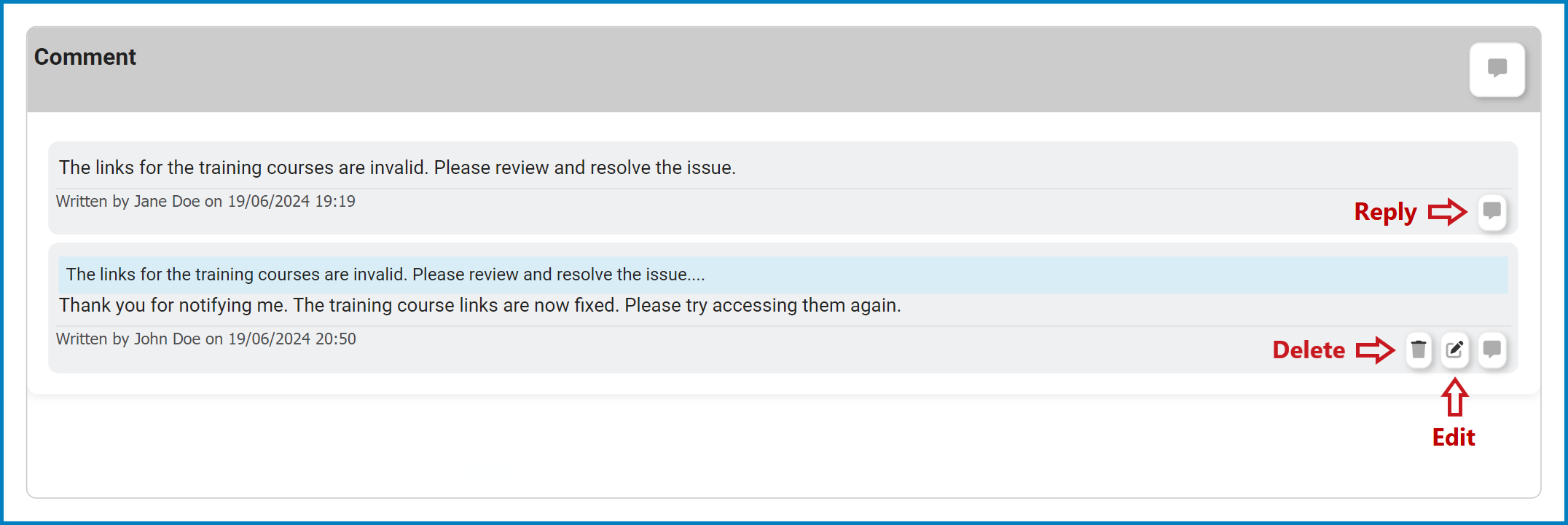
Post your comment on this topic.