In the Request Training form, users can create a request to participate in a training program, providing necessary details for managerial consideration and approval.
- Training Name: This is a text field that allows users to enter the name of the training program they wish to undertake.
- Cost: This is a numeric field that allows users to input the estimated cost of the training.
- Training Location: This is a text field that allows users to specify where the training will take place, whether it be a physical location or an online platform.
- Manager: This is a single-select dropdown field that retrieves the list of users in the system. It is a mandatory field. It allows for the selection of the user responsible for reviewing and processing the training request.
- Objective/Purpose: This is a rich text field that allows users to outline the objective or purpose of the training, detailing what skills or knowledge they aim to acquire or improve.
- Description: This is a rich text field that allows users to provide a description of the training program.
- Save Form: This button allows users to save the form.
- If saved, the form can be found in the Drafts folder of the Task Navigation Pane.
- If saved, the form can be found in the Drafts folder of the Task Navigation Pane.
- Submit Form: This button allows users to submit the completed form.
- Upon submission, this form will trigger the Training Request workflow. The assigned manager will be tasked with reviewing the training request.



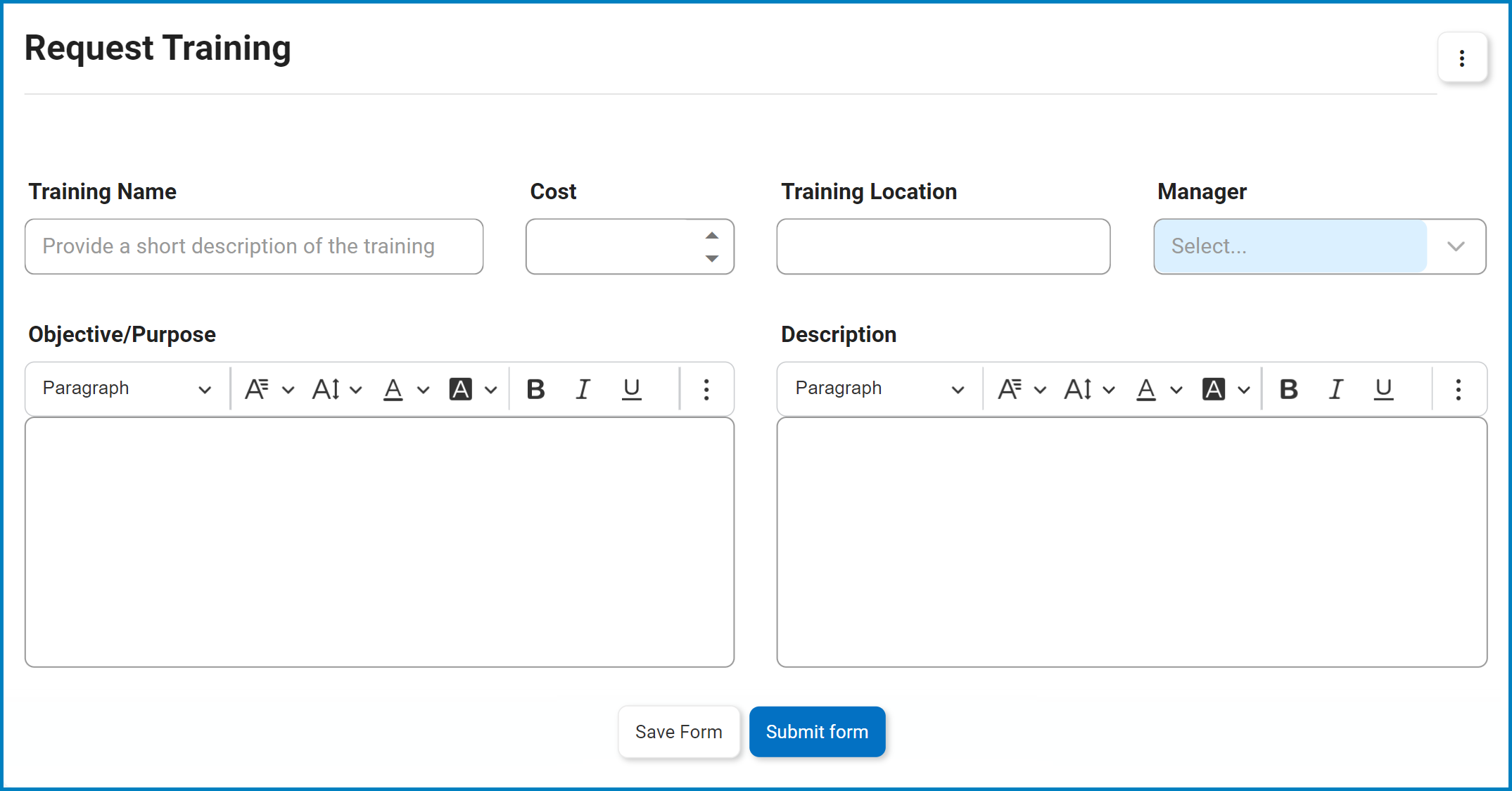
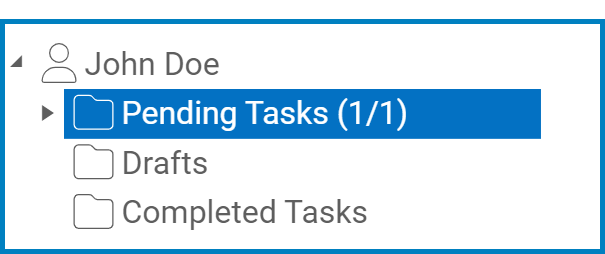
Post your comment on this topic.