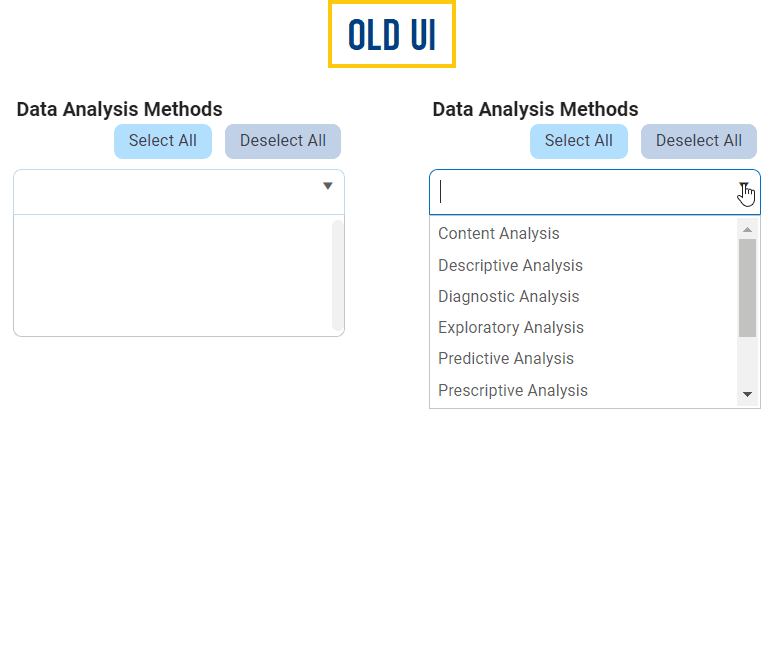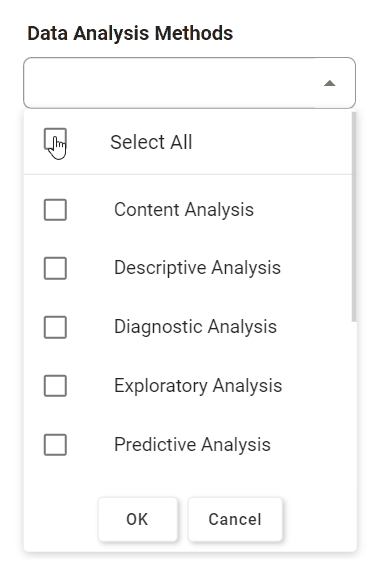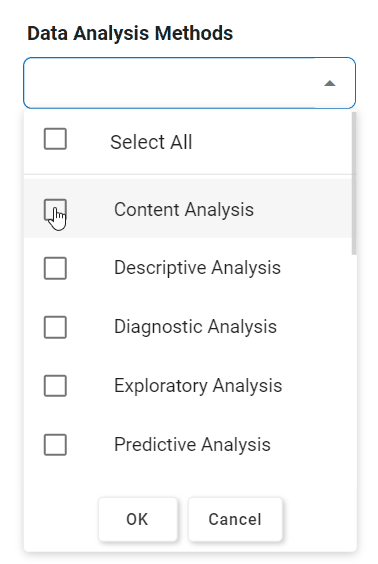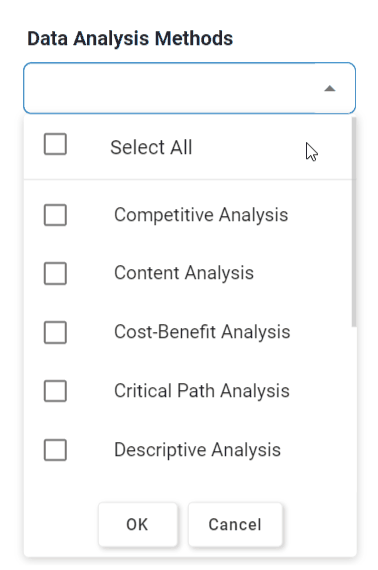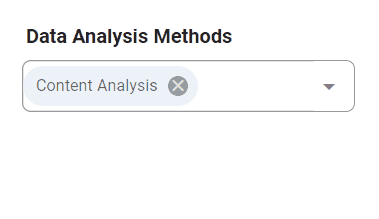To enhance the user experience, we have revamped the multi-select dropdown control. These improvements aim to streamline the selection process, improve visual appeal, and provide a more intuitive interaction.
Key Improvements:
- Streamlined Selection Process
- Bulk Selection
- To address layout issues, the Select All and Deselect All buttons have been removed. Instead, a Select All checkbox is now placed above the options in the dropdown menu. Users can toggle this checkbox to select or unselect all options at once.
- To address layout issues, the Select All and Deselect All buttons have been removed. Instead, a Select All checkbox is now placed above the options in the dropdown menu. Users can toggle this checkbox to select or unselect all options at once.
- Individual or Multi-Selection
- No longer restricted to selecting options one by one from the dropdown menu, users can now make individual or multiple selections by checking the corresponding checkboxes.
- No longer restricted to selecting options one by one from the dropdown menu, users can now make individual or multiple selections by checking the corresponding checkboxes.
- Bulk Selection
- Enhanced Scrolling Experience
- Scrollbar
- To optimize space, the scrollbar is now smaller, appearing only when users interact with the dropdown menu.
- To optimize space, the scrollbar is now smaller, appearing only when users interact with the dropdown menu.
- Infinite Scroll
- No need for a More Items option; users can now load additional content in the dropdown simply by scrolling.
- No need for a More Items option; users can now load additional content in the dropdown simply by scrolling.
- Scrollbar
- Improved Visual Presentation
- Selections no longer populate a separate tag box; instead, they now appear directly within the dropdown, simplifying the visual presentation.
- Selections no longer populate a separate tag box; instead, they now appear directly within the dropdown, simplifying the visual presentation.
- Dynamic Dropdown Height
- The dropdown height is now hardcoded in the program, removing the option for manual specification. It dynamically adjusts to fit selected items, with a scrollbar available for navigation when the content exceeds the fixed height.
- The dropdown height is now hardcoded in the program, removing the option for manual specification. It dynamically adjusts to fit selected items, with a scrollbar available for navigation when the content exceeds the fixed height.