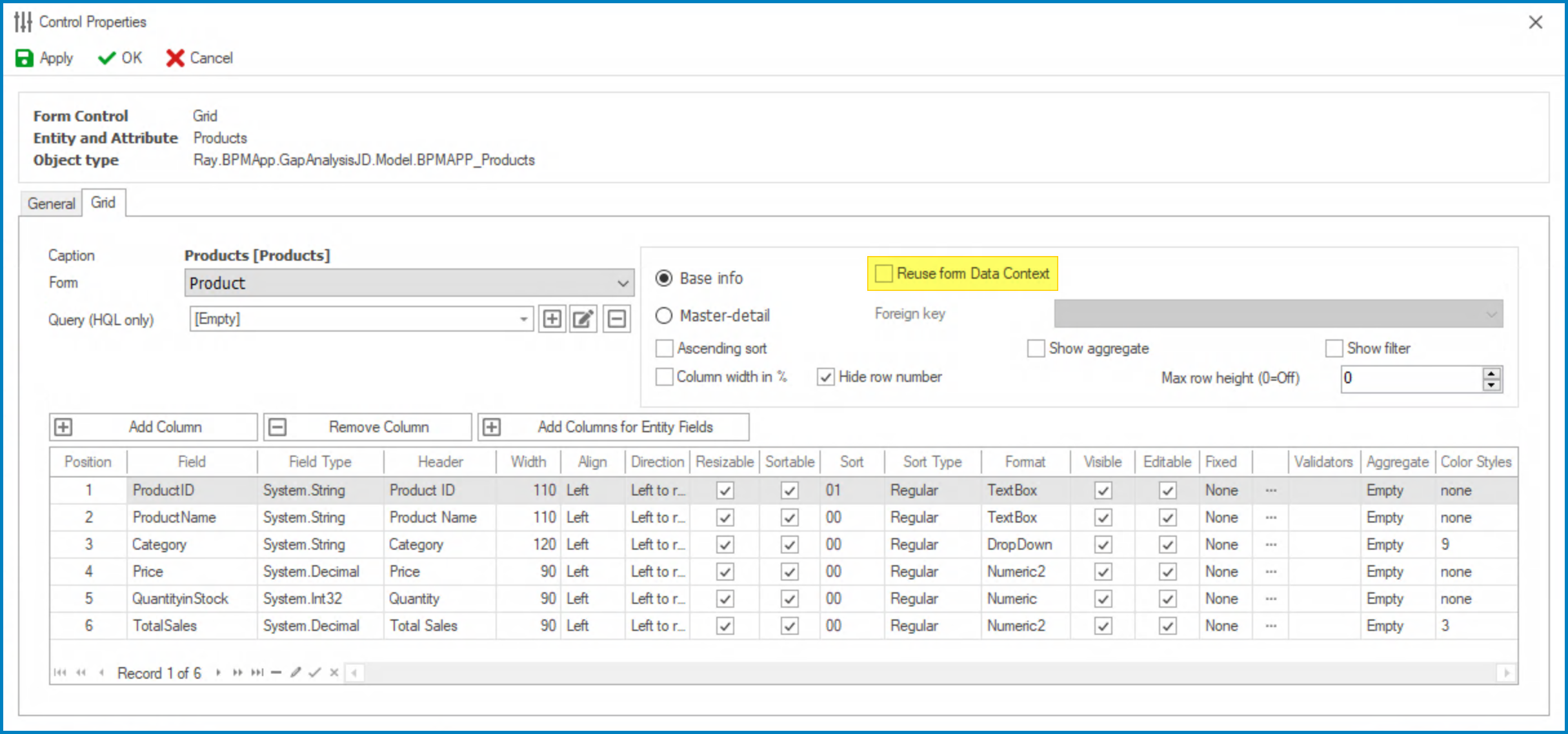We have improved the grid control’s ability to integrate and display data from other applications within the Designer program by adding the Reuse Form Data Context checkbox in the control properties.
How It Works:
- Understanding Connection Types & Limitations:
- Base Info: This type connects directly to the database, retrieving data from an entity without needing relational links.
- Master-Detail: This type relies on defined relationships or foreign keys to connect related entities. It maintains a unified data context and database session.
- Base Info: This type connects directly to the database, retrieving data from an entity without needing relational links.
- The Solution – Context Reuse Checkbox
- Enabling the Reuse Form Data Context checkbox with a Base Info connection allows the grid to behave as if it were directly linked to the external data source, despite operating within its own context. This means it can reuse the context of a form from another application, even though there are no relational links between them.
Key Benefits:
- Cross-Application Data Integration: This feature allows grids to easily integrate data from other applications in the program, effectively bridging different data contexts.
- Hybrid Connection Solution: By combining the advantages of Base Info (direct data retrieval without complex relational links) and Master-Detail (displaying related detail records) connections, this feature offers a flexible workaround for integration challenges.