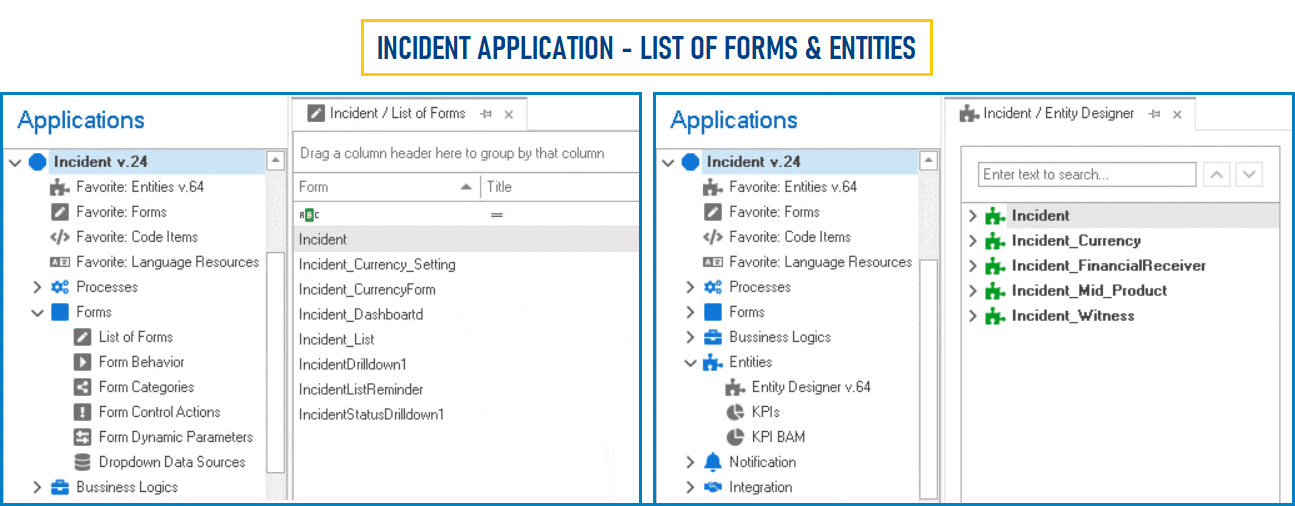To streamline the application development process, we have introduced a new feature that allows users to import existing applications into the Designer program as new applications. This functionality has been integrated into the Import window, with the addition of the Import as a New Application checkbox.
How It Works:
Users simply select the application they wish to import as new and then check the Import as a New Application checkbox. Doing so reveals an additional field labeled New Name, where users can specify the new name for the imported application. Once the desired name is provided, users simply click the Import button located at the bottom of the form to initiate the import process.
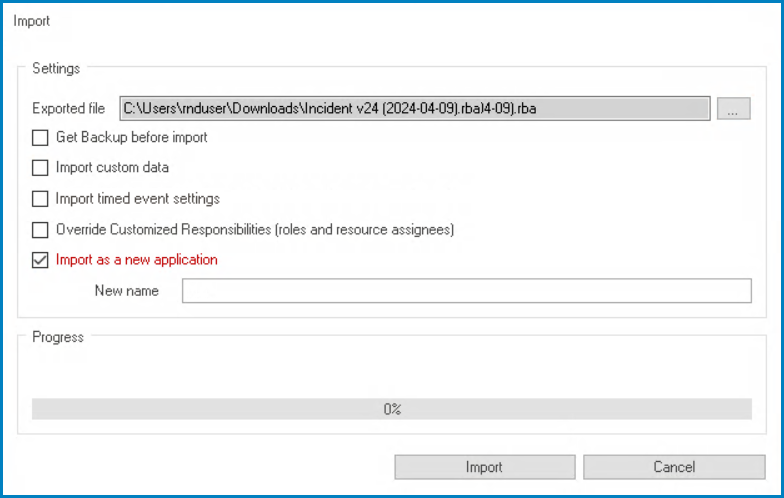
What to Expect:
- Duplicate Application: The imported application will be essentially a duplicate of the existing one, retaining all processes, forms, business logics, entities, notifications, etc.
- Name Replacement: Throughout the imported application, any instances of the original application name will be replaced with the new name specified during import.
- For example, if an application named “Incident” is imported as “Complaint,” all occurrences of “Incident” in names, titles, and captions will be changed to “Complaint.”
- For example, if an application named “Incident” is imported as “Complaint,” all occurrences of “Incident” in names, titles, and captions will be changed to “Complaint.”
- Review Required: While the import process handles renaming, users are advised to review custom scripts to ensure compatibility with the newly imported application.