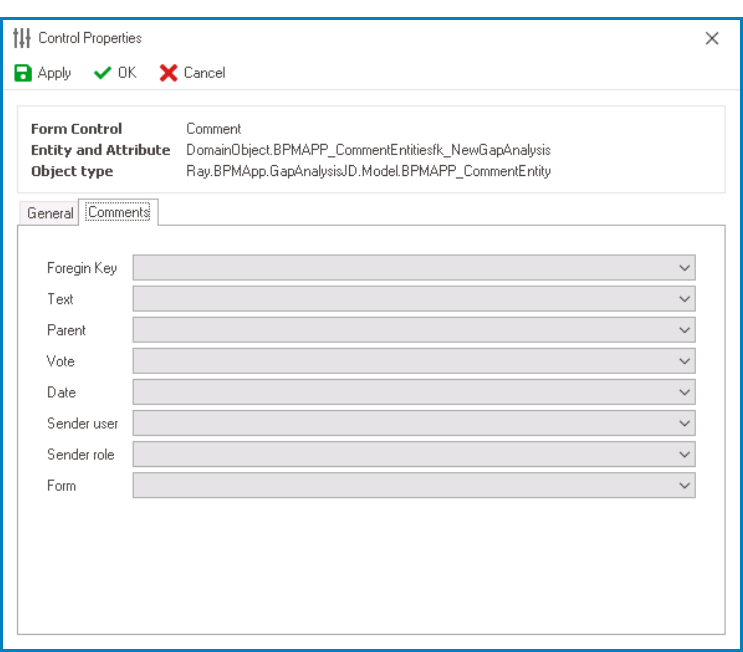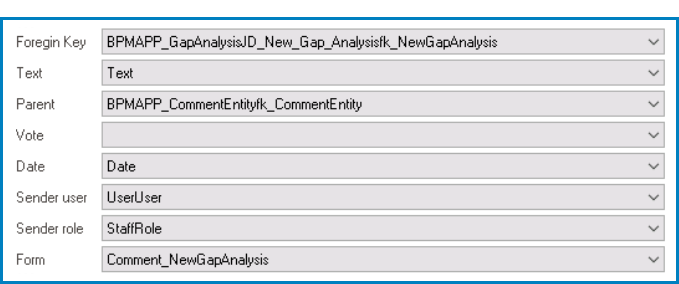In the Binding category, users can link a comment to its corresponding attribute and define its binding properties.
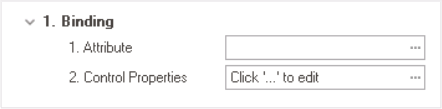
- Attribute: This field allows users to select the attribute associated to the comment control.
- To access the list of relevant attributes, click on the ellipses (
) inside the field.
- Once an attribute has been selected, it will populate the Attribute field.
- To access the list of relevant attributes, click on the ellipses (
- Control Properties: This field allows users to configure the control properties.
- To access the control properties, click on the ellipses (
) inside the field. In the displayed window, navigate to the Comments tab.
- From the set of dropdowns, select the following options:
- Foreign Key: Foreign Key Towards Main Entity
- Text: Text Attribute
- Parent: Foreign Key Towards Comment Entity
- Date: Date Attribute
- Sender User: UserUser
- Sender Role: StaffRole
- Form: Comment Form
- From the set of dropdowns, select the following options:
- To access the control properties, click on the ellipses (