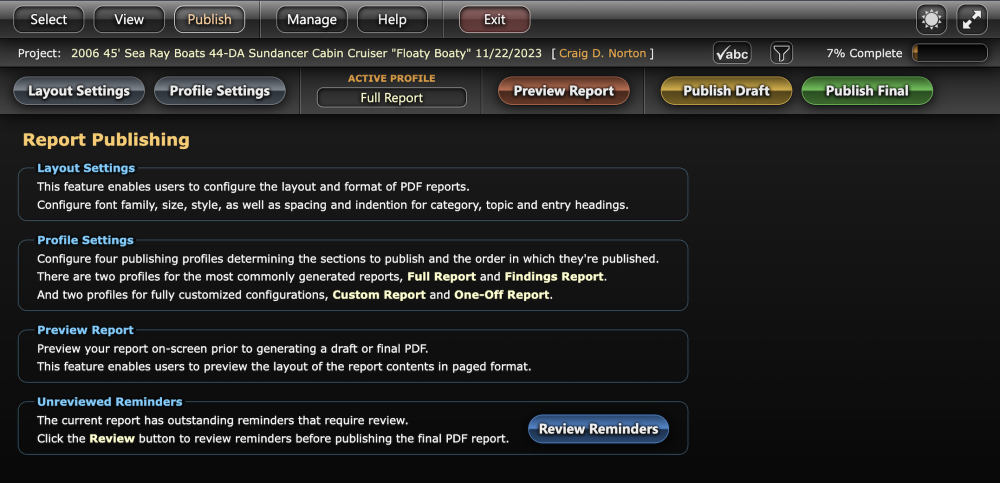UNDERSTANDING THE LAYOUT – The Publish Page
The PUBLISH page is accessible from the menu at the top of most pages within the application.
The primary action buttons on this page are as follows:
Preview Reportwill publish the report in this same window as a preview. This view is not editable, but will visually represent the exact layout that will be published.Publish Draftwill generate the report into a PDF document with an embedded watermark not for distribution.Publish Finalwill require a login to your account, purchase if necessary and will generate the report into a PDF document ready for distribution.
Publish Draft or Final will generate the PDF and open a window with the option to
Open PDF ReportorDownload PDF Report. Depending on your browser’s settings, opening the report will usually open a separate tab in your browser’s viewer (if installed), from which you can save the report as desired. The download option will download directly to your downloads directory or a location of your choice, depending on your browser’s settings.
The Active Profile shows the report profile. Changing from Full Report to Findings Report will generate just the Findings & Recommendations section in a separate PDF file. We find many of our clients and their brokers prefer to receive a separate report with only the Findings & Recommendations separated from the full report.
Layout Settings and Profile Settings are only used if you wish to further customize your report’s layout.
To exit Publish mode use the EXIT or VIEW buttons to switch to a view of your choice.