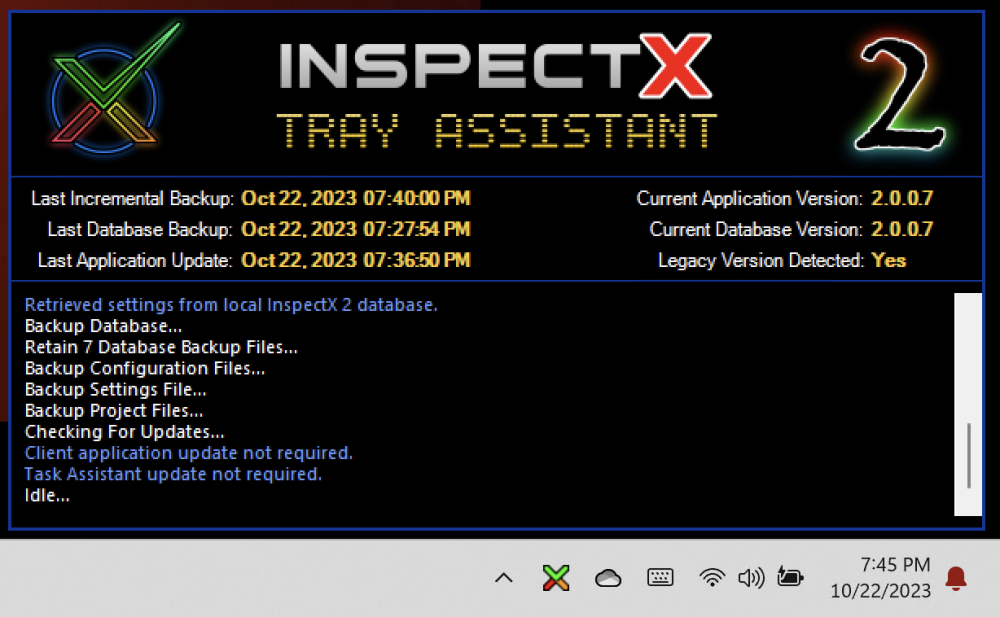Converting from a legacy version of InspectX
If you are a current InspectX user with projects and settings you’d like brought over to the new version of InspectX, this page will provide some guidance.
You’ll notice that InspectX 2 has a tray icon running in the System Tray of your Task Bar in the lower right of your computer (you may need to click the arrow to see this service).
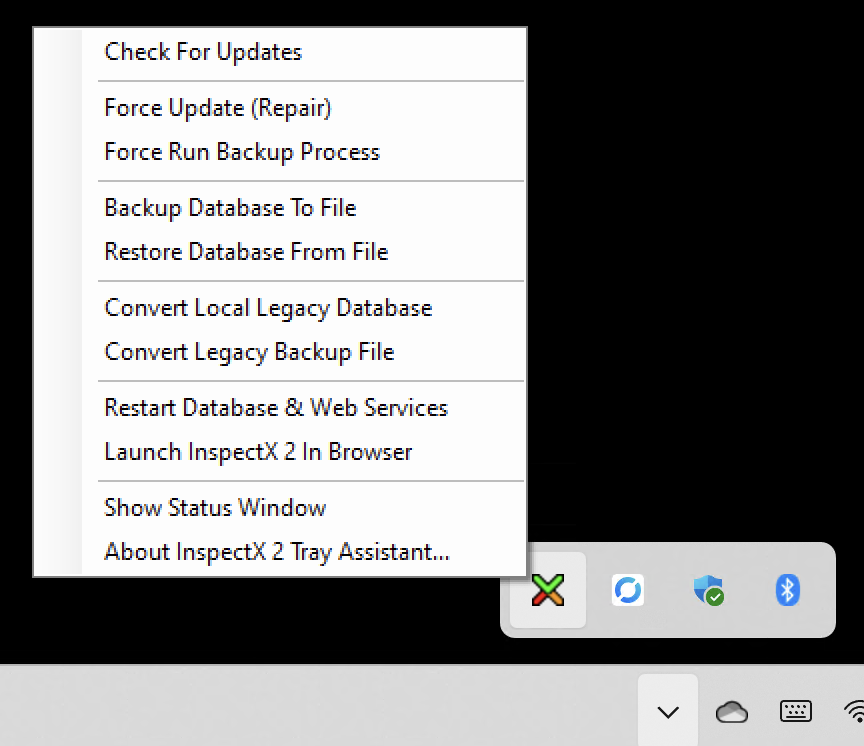
If you right-click on this try icon you will see a list of options, including methods of converting a legacy database.
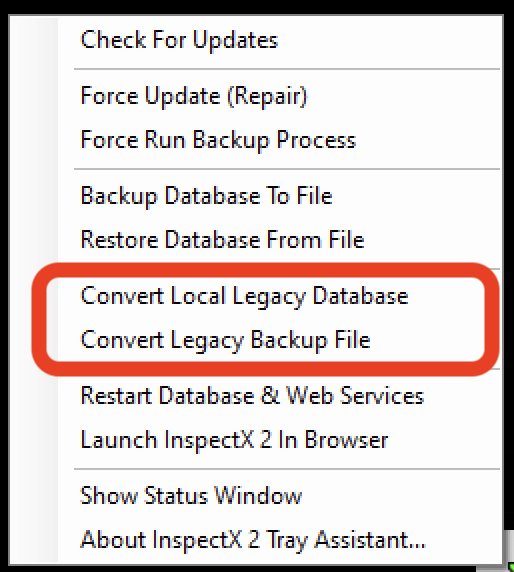
Use “Convert Local Legacy Database” if you have the original InspectX installed on this same machine.
Use “Convert Legacy Backup File” if you have a legacy backup file.
Left-click the Tray Assistant icon to see the progress of the database conversion. A large database may take 5 minutes to convert. The wait will be worth it!