The SHAPE Visualizer is a digital visualizer generated from a previously configured SHAPE project file or factory SHAPE project. This page offers controls for mapping Hippotizer outputs to the visualizer screens, view and display types, as well as network sharing controls to enable live updates of the view from changes in the SHAPE 3D environment. This view is also embedded in the timeline+ component.
Toolbar Icons
![]() Create a new blank SHAPE visualizer.
Create a new blank SHAPE visualizer.
![]() Open an existing SHAPE project file.
Open an existing SHAPE project file.
![]() Save the current SHAPE project.
Save the current SHAPE project.
![]() Specify the name and location to save the current SHAPE project.
Specify the name and location to save the current SHAPE project.
![]() Import a 3D model into the SHAPE visualizer.
Import a 3D model into the SHAPE visualizer.
![]() Undo previous step.
Undo previous step.
![]() Redo last undo.
Redo last undo.
![]() Network toggle for live data exchange with SHAPE software.
Network toggle for live data exchange with SHAPE software.
![]() Configure the outputs from Hippotizer to SHAPE surface inputs.
Configure the outputs from Hippotizer to SHAPE surface inputs.
![]() Change the display type of the SHAPE visualizer viewport.
Change the display type of the SHAPE visualizer viewport.
![]() Change the view type of the SHAPE visualizer viewport.
Change the view type of the SHAPE visualizer viewport.
![]() Toggle the alignment grid On/Off.
Toggle the alignment grid On/Off.
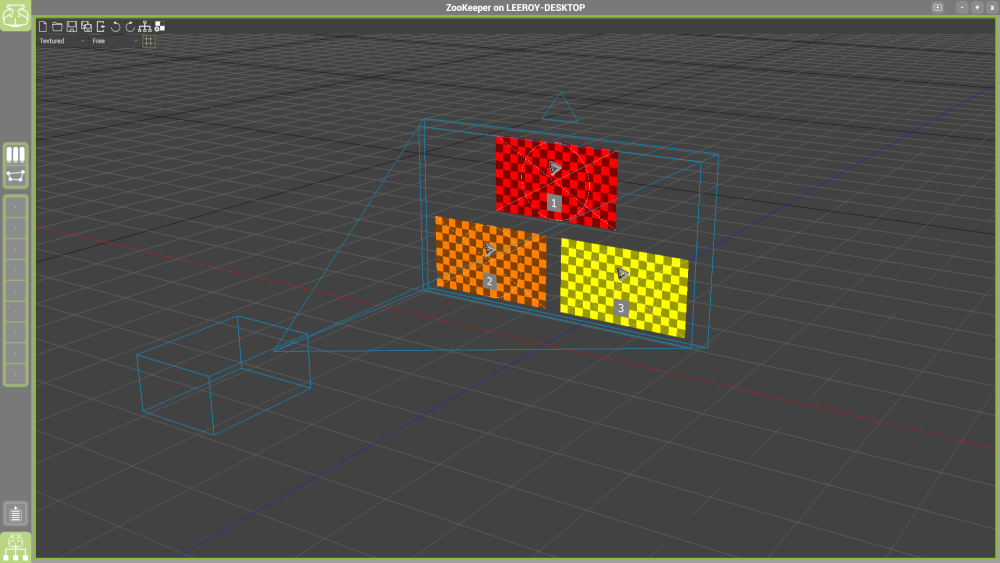














Post your comment on this topic.