FlexiCAD provides the ability to import elements, cutouts, and drawing elements in a number of formats, including:
- DXF 2018, 2013, 2010, 2004, 2000, 14 (R14), 13 (R13), 11 (R11), 10 (R10)
- DWG 2018, 2013, 2010, 2004, 2000, 14 (R14), 13 (R13), 11 (R11), 10 (R10)
- VDF, VDP, VDI, DGN, XML, and others.
You can use the Import Drawing function of FlexiCAD to import CAD elements such as sinks or profiles, and additional drawing elements to be added.
To use this function:
- Select the folder in which you wish to import the drawing/elements.
- From the File menu (F3D button), select ‘Import’
- From the Import window, select the file to be imported. You may view a preview of the elements to be imported, select their colour, and the rotation in 45deg increments from this window. When ready, click ‘OK’ to proceed.
- From the command window, follow the prompt to select whether to assign the imported elements to the selected folder with 1=YES or 2=NO, and press ‘Enter’ to proceed.
- From the command window, follow the prompt to select a scale factor. If your imported elements do not require scaling (for example they are already in the same units as your current file), press ‘Enter’ to proceed.


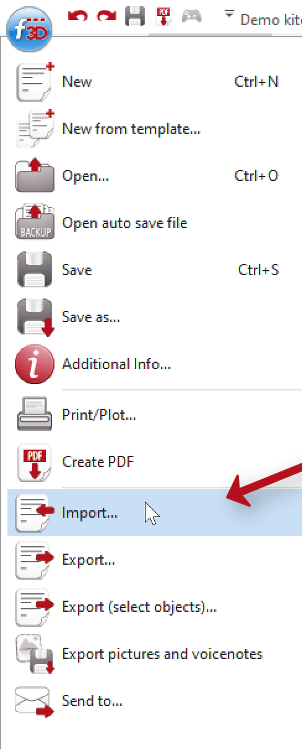
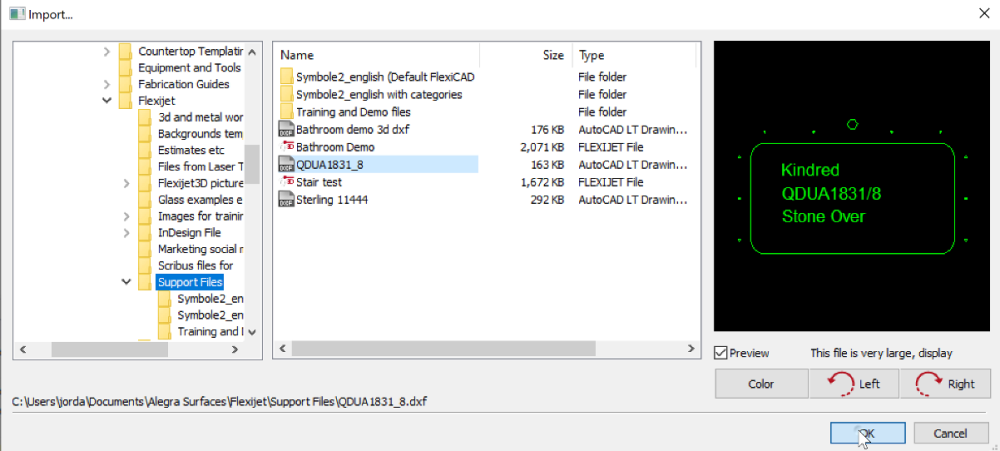
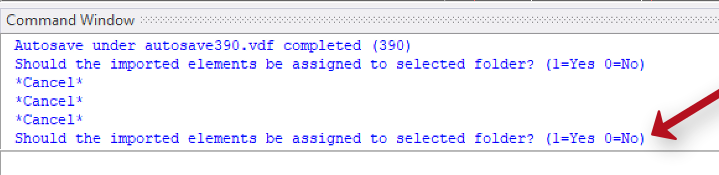
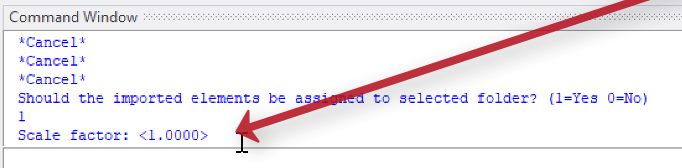
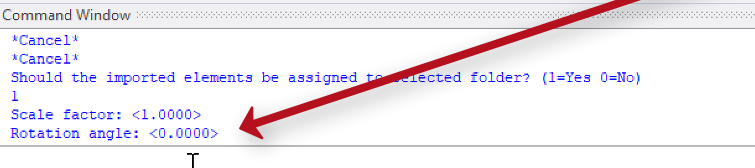
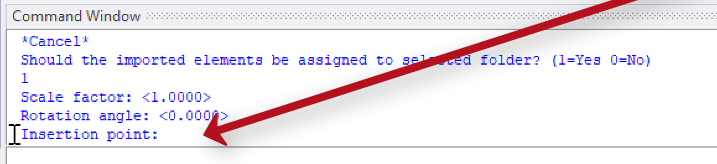

Post your comment on this topic.