On the right hand side of the Global View is the main screen, via which all Projects, Business Tasks and Transports relating to SAP change currently sitting in a particular location can be seen.
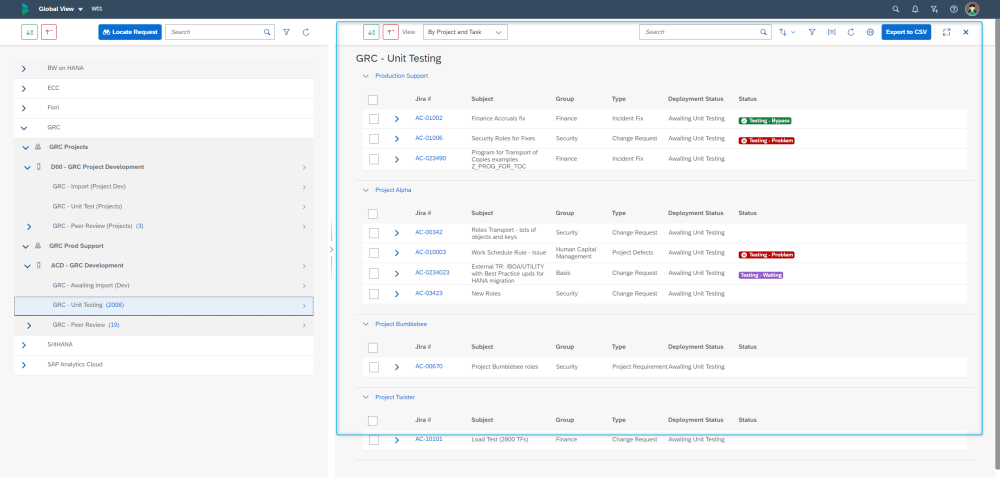
Figure: RHS portion of the Global View.
This section of the User Guide details the key features and capabilities available via the RHS of the Global View:



Post your comment on this topic.