There may be scenarios where a customer with an N+n landscape is using ActiveControl Merge, but does not want to automatically merge a specific transport, but instead wants to manually rekey the change in the target development system.
For example, there may already be an open unreleased transport in the target landscape containing changes to the same object that is about to be merged. Or perhaps the merge is being done as part of a ECC to S/4HANA migration, but the ECC transport cannot be merged, and needs to be manually rekeyed due to some required remediation to the code.
Within ActiveControl, this can be achieved using Mark as Manually Applied action. Using Mark as Manually Applied, an authorised user can indicate which transport the original change was rekeyed against in the target development landscape.
When performing Mark as Manually Applied action, the user must indicate the Transport number of the Transport against which the manual rekey was done. Doing this ensures an audit of this manual rekey against the original source Transport Form.
Mark as Manually Applied action is only possible against Transport Forms sitting in a Merge target Inbox or Import Queue. Performing Mark as Manually Applied will move the Transport Form forward in the ActiveControl Path beyond the Merge target. In most cases, it will therefore result in the Transport Form going to “Transporting Completed”.
It is possible to perform the Mark as Manually Applied action via an individual Transport Form, or from within the Global View.
Mark as Manually Applied in a Transport Form
Mark as Manually Applied can be performed via the Actions menu in the individual Transport Form.

Figure: Performing Mark as Manually Applied action via the Transport Form.
Mark as Manually Applied in the Global View.
Mark as Manually Applied can be performed via the Actions menu in the Global View.
!{IMAGE-LINK+ 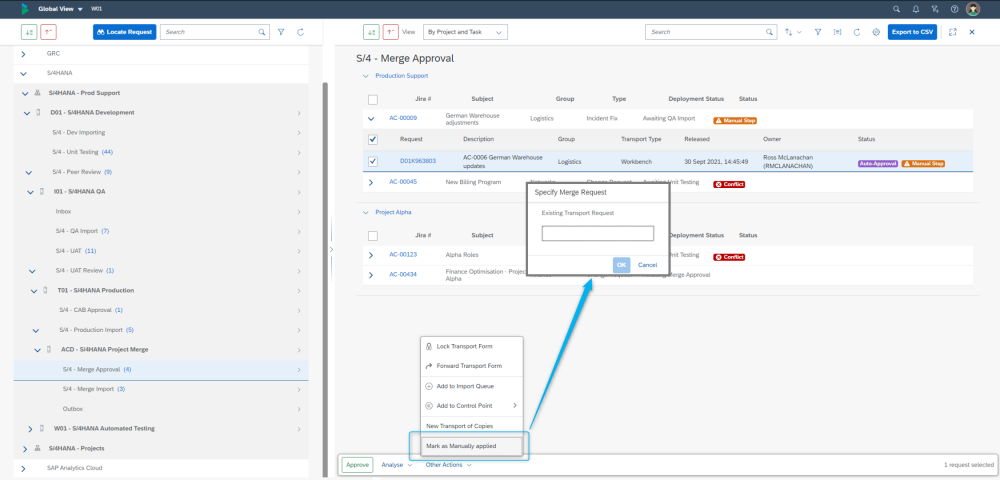 -2023-05-03-10h46-12}!
-2023-05-03-10h46-12}!
Figure: Performing Mark as Manually Applied action via the Global View.


Post your comment on this topic.