YetiShapes is a game to learn and practice different shapes and colors, which was developed together with educational professionals in Finland. It is currently featuring various shapes such as triangles, circles, squares, stars, hearts, hexagons… The shapes or colors have to be dragged to their respective outline and, therefore, the game helps children to learn how to identify and recognize shapes and colors. The difficulty level is adjustable based on the users’ skill level. Furthermore, the number of players can range from one to two or four players. For players who are motivated by scorekeeping, there is an option to keep track of correctly matched shapes. Visual and audio stimuli keep the players’ engaged throughout the game.
Settings
The settings can be adjusted from the menu screen, before starting each game. The settings icons are located in the top right corner. Colored icons show your current selection. If the icons are greyed out they have not been selected.
Difficulty
You can choose between 3 different difficulty settings. Switch between them by tapping on the meter icon.
Green is the easiest level, yellow indicates a medium difficulty level and red stands for the highest difficulty. The difficulty of each difficulty level will increase progressively, however, the different selection will influence how quickly the game becomes more difficult by adding more shapes or colors to each level.


Tracking Points

If the icon above is colored you have selected a game mode that counts how many shapes or colors have been matched. Additionally, this game mode is unlimited.
If the same icon is greyed out you can play 10 rounds, after which you will be brought back to the menu screen. The difficulty will increase step by step.
Number of Players

The three icons above determine into how many screens the game is split into. If you want to play the game with one, two, or four players please choose the suitable icon. Each player can play the game separately in their area and take the time they need. For limited rounds, the game will end if the last player has finished the ten rounds.
Game modes
You can choose between the following three game modes:
- Colors
- Shapes
- Mixed
Taping on one of those three game modes will start the game. The mixed game mode combines shapes and colors.
How to play?
Tap on a shape or colored dot and drag it into its outline, which can be found somewhere on the screen. Once the shape or colored dot are in the right outline, they will lock into place and the player will be rewarded with some star rain and sounds.






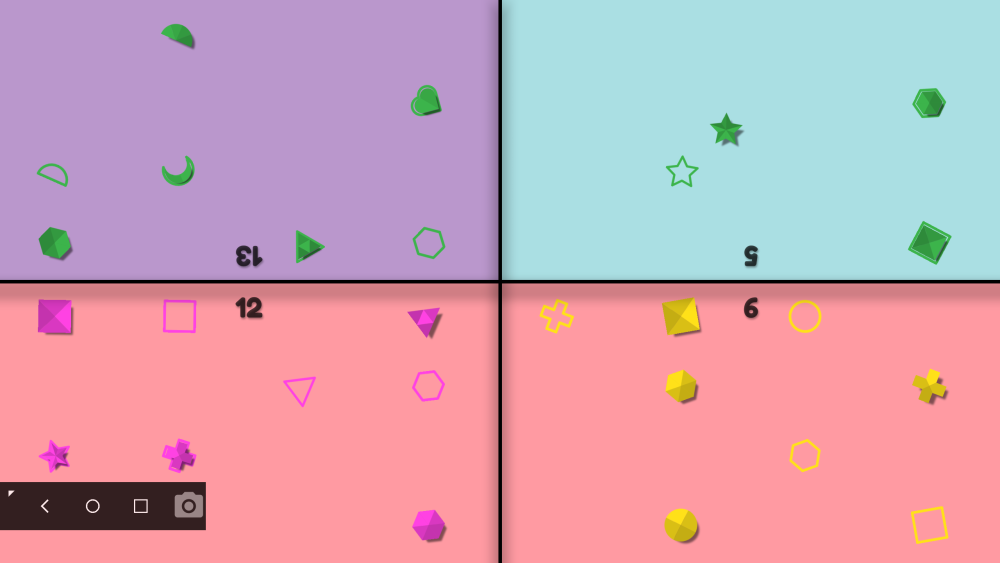



Post your comment on this topic.