Many Android phones or tablets will always span the keyboard across the entire screen. This is either not necessary or even slightly inconvenient with the size of some Yetitablets. Hence, when positioned in a typing field, clicking the icon in the bottom right corner of the standard navigation bar will open up keyboard settings for you.
Choosing a keyboard
A selection of different keyboards is available. If you want to use a YetiKeyboard, please choose one of the options that has “YetiKeyboard” written in the second row, by tapping onto it.
Adjusting the size of the YetiKeyboard
Pressing the icon with two zooming in arrows next to the space bar will change the width of the YetiKeyboard between the whole length of the tablet or a smaller size. Please note that sometimes this button needs to be pressed to activate the YetiKeyboard.
You will be able to adjust the size of the keyboard by pressing the plus or minus buttons in the corners and its position by freely moving it around through dragging it from the turquoise bar in the top of the keyboard.



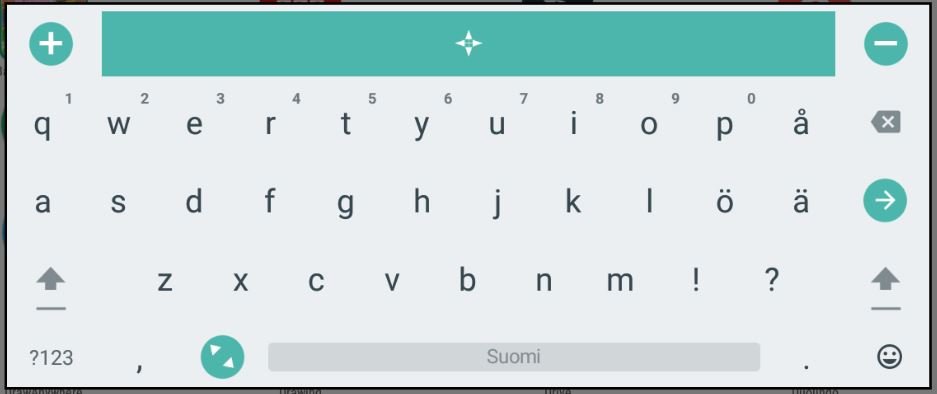





Post your comment on this topic.