- After completing the Create Security/Medical Clearance (0487) infotype, the Infotype Create Communication screen appears. Enter the non-staff’s personal email address in the ID/number field.
- Click the Enter
icon to confirm the record validity.
- Click the Save icon to save the record
After clicking the Save
icon, the system prompts you to create an additional Subtype for infotype “Communication”. You can repeat the previous steps to enter additional forms of communication or click the Close icon to move to the next Infotype.
- The screen for the next infotype appears, Change Entitlement Monitoring (9003).
)footnote1
Last modified:
15 August 2021
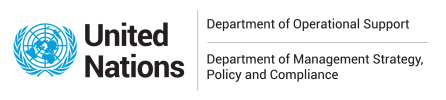


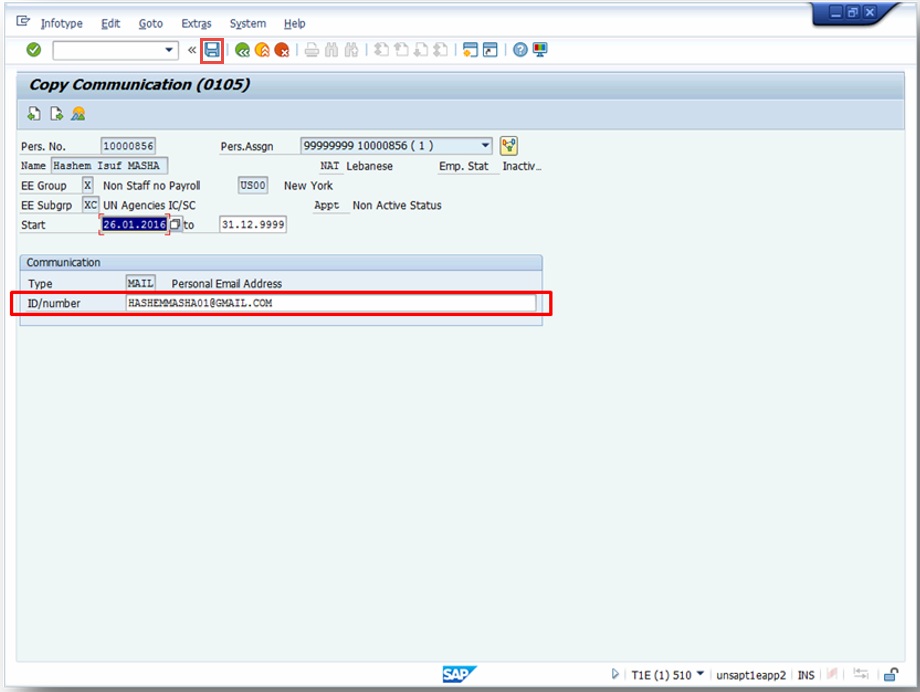

 icon, the system prompts you to create an additional Subtype for infotype “Communication”. You can repeat the previous steps to enter additional forms of communication or click the Close icon to move to the next Infotype.
icon, the system prompts you to create an additional Subtype for infotype “Communication”. You can repeat the previous steps to enter additional forms of communication or click the Close icon to move to the next Infotype.