- The (blank)_*Infotype Copy Actions (0000)*_ screen appears. Click the Matchcode
icon in the Reason for Action field.
- Select the Reason for action associated to Employee Group and Subgroup. E.g 02 – Not On Payroll EG=X for consultant.
- Click the Continue
icon.
The following three options in the Reason for Action pop-up screen are separated by Employee Group:
- 01: External Person EG=E: This is used for personnel completely external to the UN, such as meeting participants, legal committee members (including Special Rapporteurs, candidate/applicants, escort to medevac, eminent persons, and other UN personnel entered for tax purposes)
- 02: Not On Payroll EG=X: This is used for UN personnel not paid via payroll such as consultants, individual contractors, fellows, UN Volunteers, scholars, gratis personnel, and for staff of other UN agencies such as UNICEF.
- 03: Admin by UN Agency EG=7: This is used for Secretariat personnel administered by other UN agencies such as UNDP. This is usually for Travel purposes
- Click the Matchcode
icon in the Employee group field.
- Double-click, the relevant Employee group from the list. E.g., *X for Non-Staff no Payroll*.
The Employee Group should be match the selection in step 9. Otherwise, it will generate an error in the creation of the Master Record.
- Click the Matchcode
icon in the Employee subgroup field.
- Double-click an Employee Subgroup from the list E.g. Consultant.
- Click the Enter
icon to confirm the record validity.
- Click the Save
icon to save the record.
- A warning message appears at the bottom of the screen, it indicates that the Enter Non-Staff PA is delimiting the previous PA Create Index Number. The information about the delimitation of a record appears at the bottom of the screen everytime you modify an existing infotype and save the changes delimiting the validity, in time, of the previous record. This message applies to the entire PA.

If the warning message “This entry deletes a record” appears, this indicate that another PA with the same Start date was previously executed. The record being “deleted” is the entry created in the previous PA process. To ensure that the Enter Non-Staff PA does not override the previously run PA, set the start date of the Enter Non-Staff PA to a day (or more) after the previous PA.
- The screen for the next infotype appears (blank)_*Personal Data (0002)*_.
)footnote1
Last modified:
3 November 2021
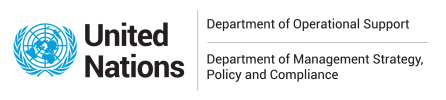


 icon.
icon.

 icon to save the record.
icon to save the record.
