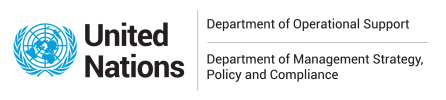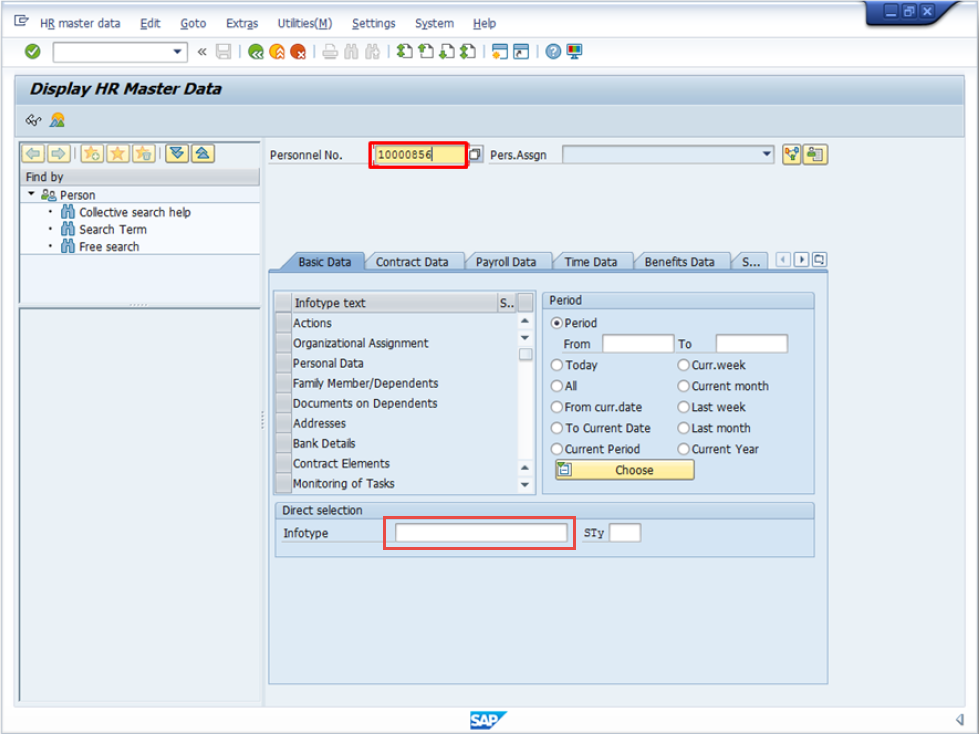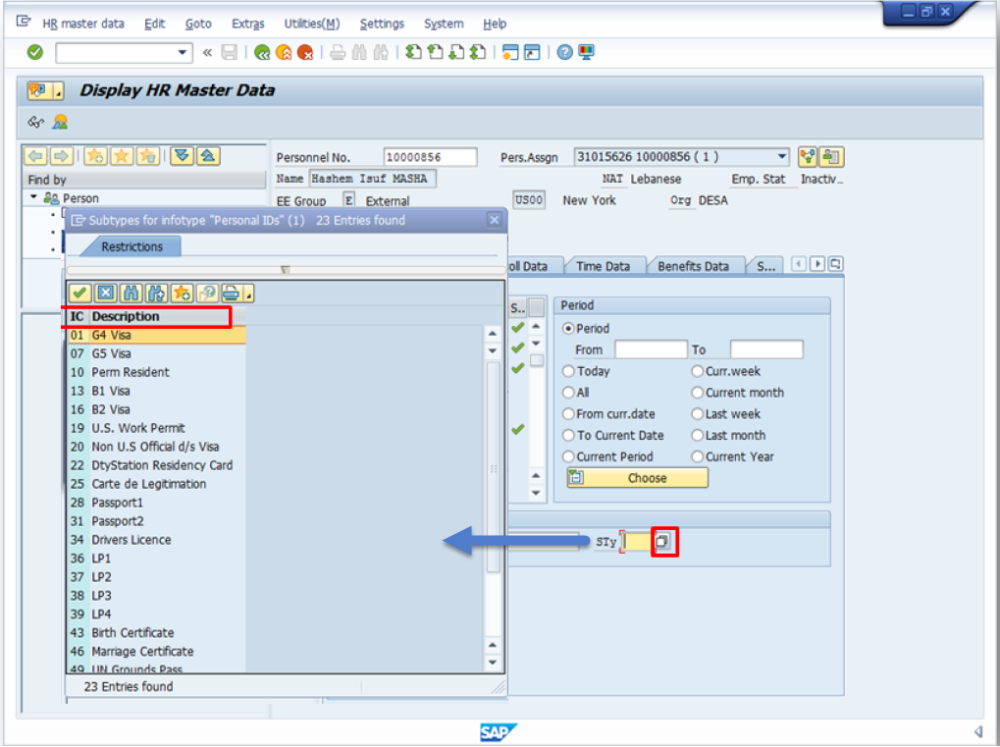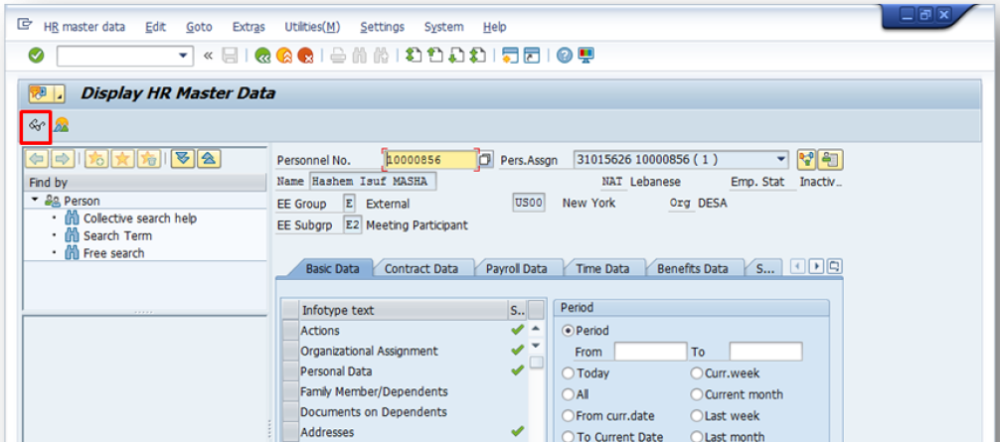The PA20 transaction is used to display the HR Mini Master record.
- Enter PA20 in the Command field.
- Click the Enter
icon.
- Enter the index number in the Personnel No. field and press the Enter
key.
- Enter the required Infotype number in the Infotype field. In this case, type 185 for the Infotype Personnel IDs and press the Enter
key.
- Click the Matchcode
icon in the STy field to select the Infotype subtype.
- Select the required subtype from the list. In this case, double-click G4 Visa.
- Click the Display icon.
- The Display Personal IDs (0185) screen appears. Here, you can verify the Visa information that you entered previously using the PA30 transaction.
)footnote1
Last modified:
3 November 2021