- After completing the Create Communication (0105) infotype, the Infotype Change Entitlement Monitoring screen appears. Click the Action Completed Flag drop-down.
- Select Yes from the list.
- Click the Save
icon to save the record.
Click the Save
icon to save the data in all the Infotype screens and return to the Personnel Actions screen.
An HR Mini Master Record has been created.
)footnote1
Last modified:
1 November 2021
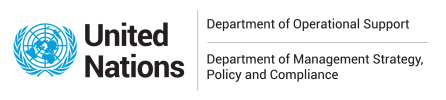



 icon to save the record.
icon to save the record.

