This is useful when you’ve rearranged and/or deleted columns in a Table. Rather than manually updating the selected columns, you can use the Scrape Columns button.
Follow the steps below to use use the Scrape Columns.
1. Make sure you already have the TAD Sandbox or another Table downloaded before getting started.

2. Delete a few columns from the Table.
3. Click the Edit Query button on the ribbon.
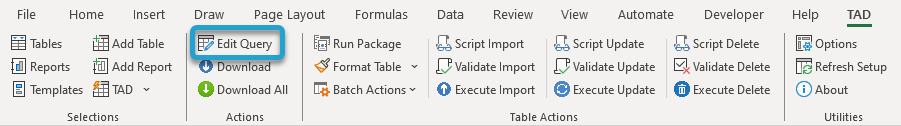
4. Click the Select button on the left side.

5. You will see the current Selected Columns on the right. Click the Scraper button to replace those.

6. You will see the message below. Click the OK button.

7. The Selected Columns will now show the same layout as the table on the tab. Click the Save Changes button to save the new columns.

8. On the Query view you will see the updated SQL Statement with the new columns. Click the Download Changes or Save Changes button.





Post your comment on this topic.