Stored procedures are used when calculations or adjustments have to be made against a base data set that SQL Statements cannot accomplish. If you have existing stored procedures outputting data then those can be loaded as reports in TAD.
To add a new report using a stored procedure follow the steps below.
1. Start by clicking the Add Report button on the ribbon.
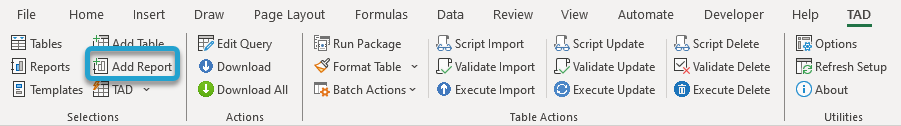
2. That will open the TAD Query Editor form starting on the SQL Statement view. Select the Stored Procedure option.

3. That will change the fields you see on the form to the image below.

4. In the Stored Procedure field enter “tadpSandboxData” and click the Refresh Parameters button.

5. The Parameters list should show the parameters associated with that stored procedure. You must associate every parameter with a field as this drives the F4 Lookups and other functions.

6. Search for “tadvSandbox” in the Search Columns box to filter the Table Columns.

7. Select the @Companies parameter and the tadvSandbox.Co column. Click the Save button.

8. That links the two together. You just need to complete the same steps for the remaining columns.

9. Select the @State parameter and the tadvSandbox.State column. Click the Save button.

10. Select the @BegContactDate parameter and the tadvSandbox.ContactDate column. Click the Save button.

11. Select the @EndContactDate parameter and the tadvSandbox.EndDate column. Click the Save button.

12. All parameters should now be assigned to a column so click the Save Changes button.

13. Back on the Query view you can enter the Tab Name

14. Click the Download Changes button to download the report data.

15. You should see the TAD Parameter form below with the parameters we just worked with. Enter any values you want and then click the Download button.

16. You will now see the data downloaded from the stored procedure.




Post your comment on this topic.