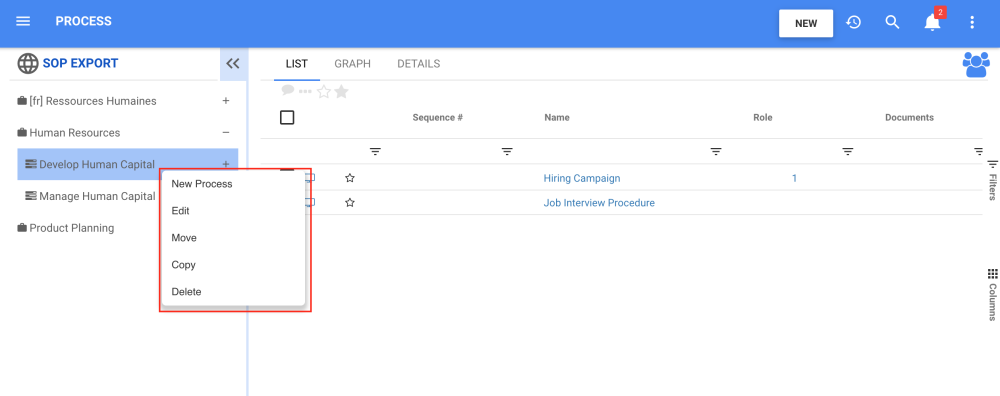Modelers have the option to create objects, edit, copy, move, delete, edit the security by just right clicking on an object, a folder or a set in the tree of a module. This substantially reduces the quantity of time needed for a modeler to make changes within the tree of a module.
Right clicking on a set

What objects Modelers can create when right-clicking on a set:
- Process
- Document
- Document Folder
- Objective
- KPI
- KRI
- KCI
- Org Unit
- Role
- Asset
- Import Users
- Risk Folder
- Risk
- Control Folder
- Control
- Rule Folder
- Rule
- Master Data Folder
- Entity
- Attribute
- Capability
- Glossary Folder
- Term
Right clicking on an object or folder
For more information on how to use the right click features, click below:
Need more help with this?
Visit the Support Portal