EPC users can mass download document objects for efficiency, by reducing considerably the number of clicks needed to download more than one document.
1. Access the Document module, in the list view.
2. Make sure that the Select box column is enabled.
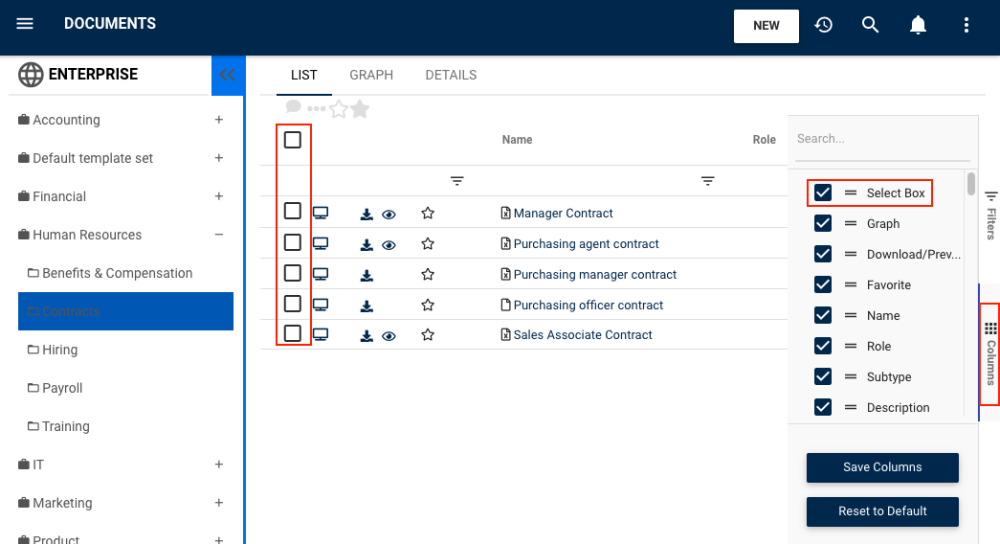
3. Click on at least one box to activate the three dot icon at the top of the list view. Click on the three dot icon, and select Download in the dropdown menu.
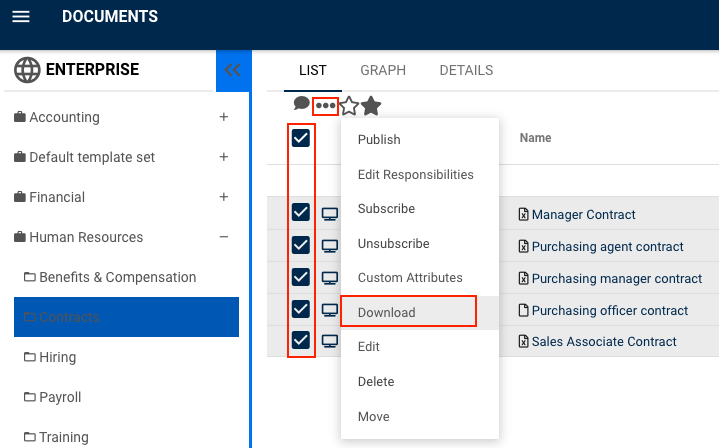
4. The selected documents will be downloaded.
Need more help with this?
Visit the Support Portal


