The term consists of the entire set of company-wide definitions or acronyms and is stored inside the Glossary module.
You can find Term within the Glossary Folders.
For instructions on how to create a new Term, see the Create Objects section.
Filling out a New Term form
- Type the name of the Term on the “What is the name?” field
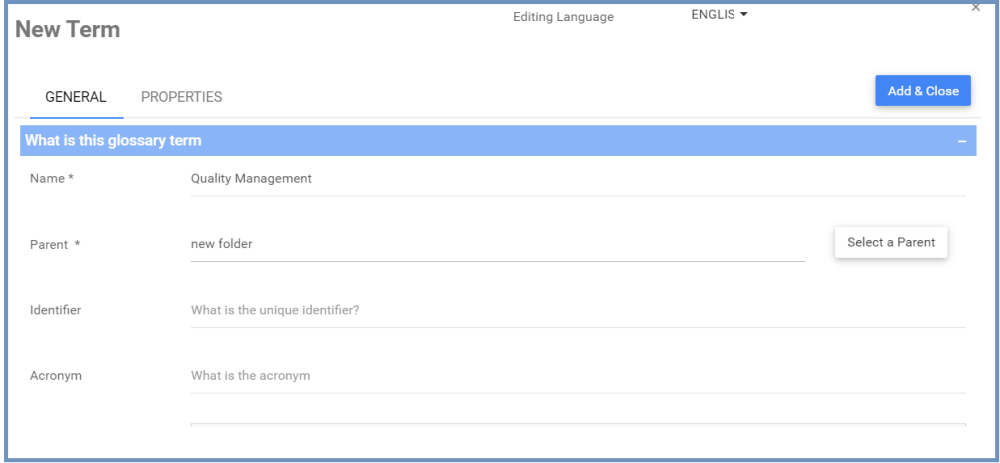
- Use the
and
icons to expand and hide the different sections within each tab of the New Term Window. Input the right information about the Term in each section.
i) To hide sections, click on the 
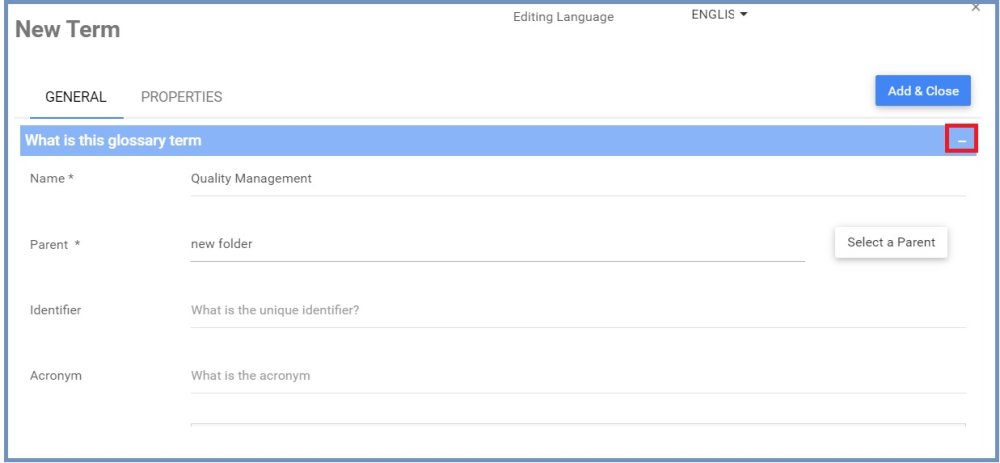
ii) To expand sections, click on the 
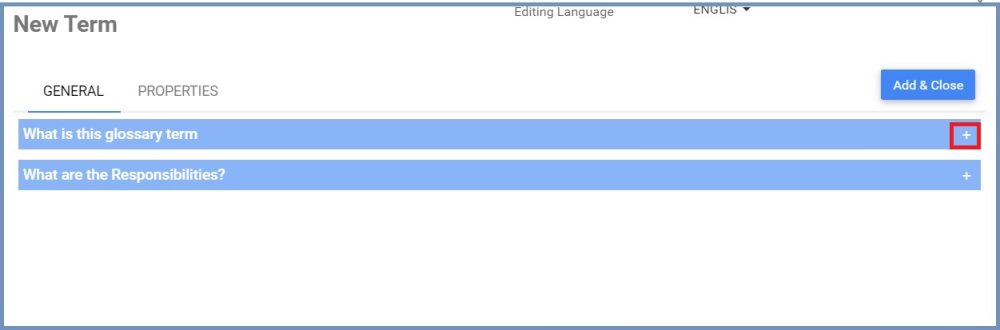
- Click on the button
to create the Term
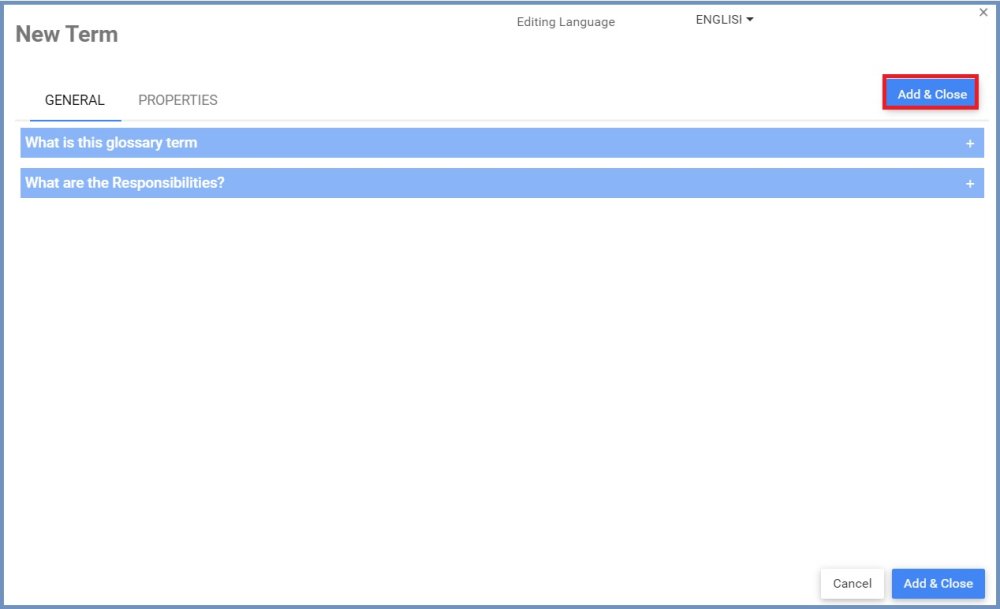
- The new Term “Quality Management” is now inside of the “New Folder” . This Term is currently a draft. To learn how to publish Term objects, click here
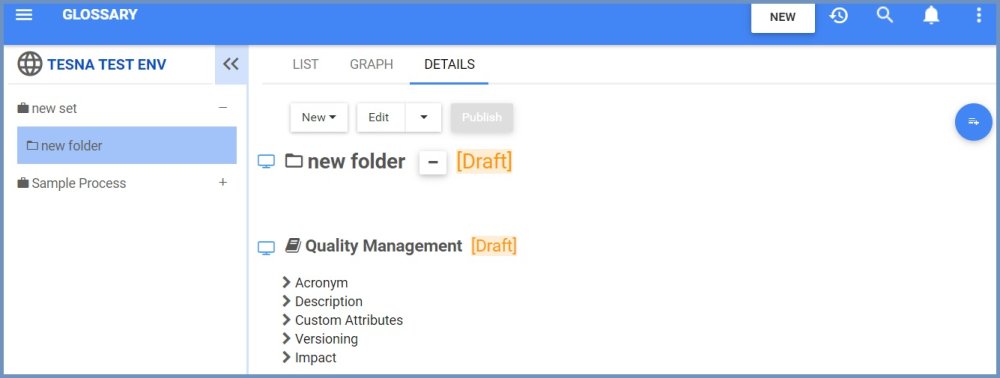
Need more help with this?
Visit the Support Portal



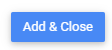 to create the Term
to create the Term