The Environment Admin and System Admin section and any impacts it can have with the capability module.
Environment Admin
General Tab
The General tab allows users to view any locked capabilities under Locked Objects. It also allows users to unlock any capabilities from the table.
Language Tab
Switching the content and interface language in the Environment Admin section will also change the language for the capability module. To learn more about the language tab, click here
Archive Tab
The Archive Tab includes the deleted capabilities or capability sets. Capability objects can be restored one at a time. If the parent and the child objects were deleted together, the parent and all child objects will be restored. If the user wishes to restore an object whose parent status is “deleted” or “locked”, click the 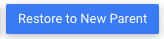
Module Security Tab
The admin can provide or remove rights to view the capability module by checking it on of off. The module security tab will allow a user or a user that is part of a group to be included in the capability module. To learn more about the Module Security Tab, click here
System Admin
Users & Groups permissions
To view the capability module, the user is required to have read permission. To view and edit, the user is required to have read/write permissions. To view, edit and delete, the user is required to have delete/write/read permissions. To learn more about the Users Tab, click here. To learn more about the Groups Tab, click here.
Need more help with this?
Visit the Support Portal


