Users who are associated with RASCI-VS to objects undergoing change, will receive notification of the change. This notification is designed to inform parties of changes in processes relevant to them, assuring that changes do not go unnoticed.
Users associated with the process or object undergoing change will receive:
1. Email Notification
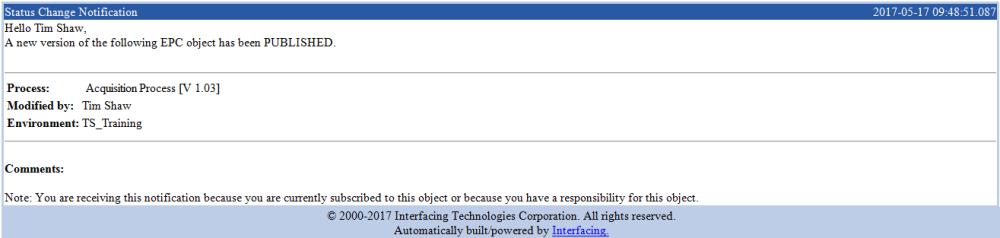
2. In-App Notification 
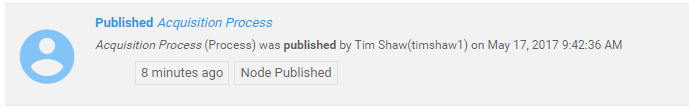
3. In-App Message
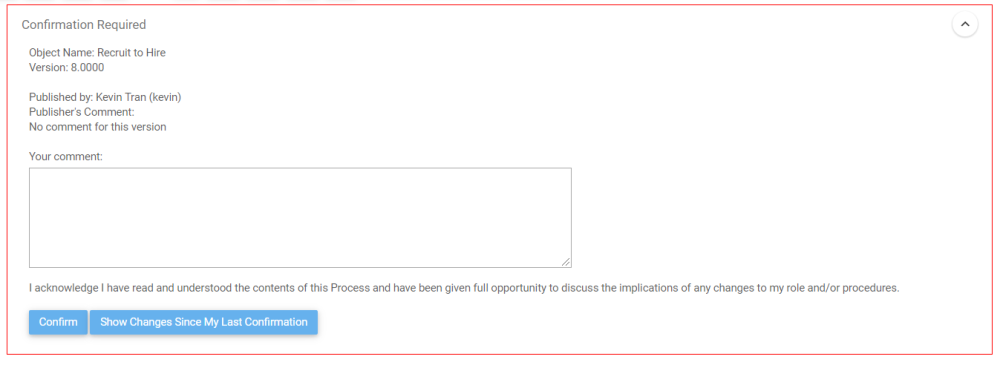
Show Changes Since My Last Confirmation
Users who wish to compare the current published version with the last version they have confirmed can use the Show Changes Since My Last Confirmation button. Upon clicking the button, elements that were added will be highlighted in green and elements that were removed will be highlighted in red. Note that this button will be disabled if the user has never confirmed an object.
Need more help with this?
Visit the Support Portal


