EPC’s Risk Module allows users to input the Causes & Effects of Organizational risks, allowing Risk Managers to understand how risks behave in their organizations. Understanding how these risks behave, allows organizational members to view and understand the risks of the company, and where these risks present themselves.
To Edit the Causes & Effects of Risks:
1) Navigate to the details of a Risk
2) Select Edit
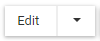
3) Expand the What is the Risk Analysis Section
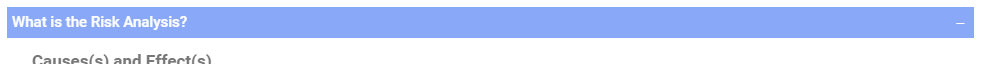
4) Click on the section you wish to populate and type in your Causes & Effects
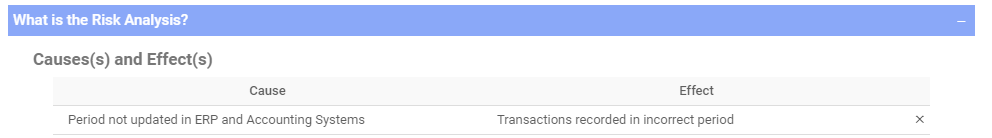
5) To Add additional Causes & Effects, select the Add button

6) View your Causes & Effects
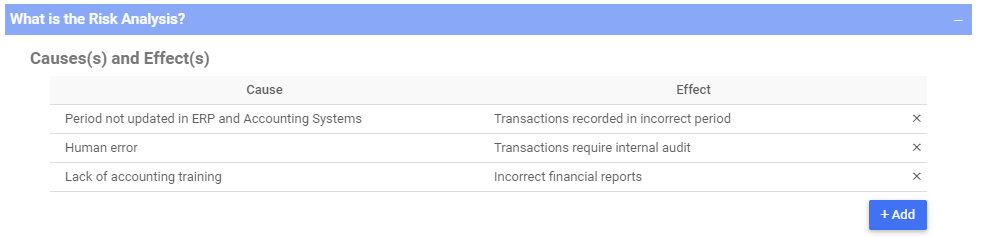
Need more help with this?
Visit the Support Portal


