An attribute defines the property of an entity. For example, “colour” would be an attribute of “hair”.
- Attributes will be stored as table fields in the database.
- Each attribute may be bound to a form control.
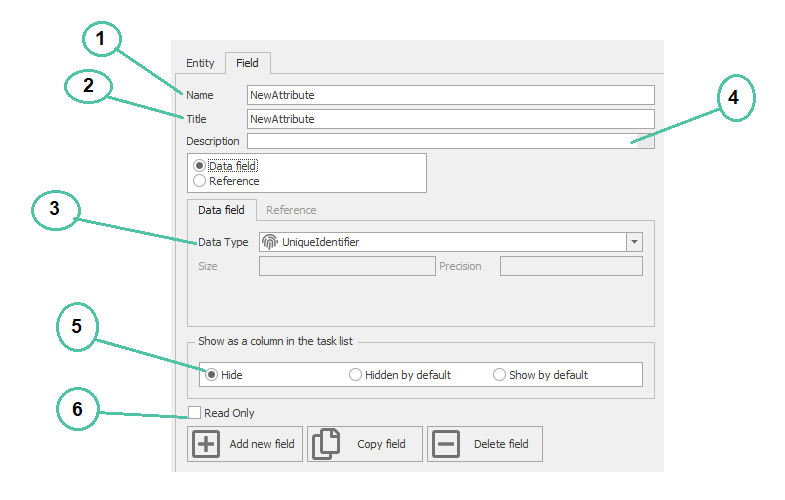

1. Name
“Name” is the unique identifier of the attribute. This name is used as the field name inside the database table.
2. Title
Each attribute has a title which is visible on the other parts of the system including the ARPG system.
3. Data Type
Each attribute has a type which can be selected from the dropdown list. The selected type will define the SQL Field type of the attribute in the database.
Attributes are bound to form controls based on their type.
Size: Input the size of the attribute for types such as NVarchar, etc.
Precision: If you select data of a type of decimal point, you must enter the precision with the “Precision” box.
In the table below, the list of controls is displayed along with the type of attributes that can be selected for it.
| Control | Attribute Type |
|---|---|
| File Attachment | NVarchar 100 (according to the number of attachable files) |
| User Signature | Varchar 36 In the case of communication with the MercUsers entity |
| Nested from Link | UniqueIdentifier In the case of communication with a second entity |
| Date Time Picker | DateTime |
| User Picture | Varchar 36 In the case of communication with the MercUsers entity |
| Tree | UniqueIdentifier In the case of communication with a second entity |
| Time Picker | DateTime |
| Checkbox | Bit |
| Numeric TextBox | Float,decimal,numeric,tinyInt,smallInt, Int,bigInt |
| Textbox | char,nchar,varchar,nvarchar,text,netext |
| Grid | UniqueIdentifier.It can be used to bind different fields together.The type of attribute may or may not be same for each field in the list. |
| Dropdown List | The type of attribute in this case depends on the return value of the dropdown list |
| Search Panel | The type of attribute in this case depends on the return value of the searchable dropdown list |
| Radio-button list | char,nchar,varchar,nvarchar,text |
| Gantt Chart | UniqueIdentifier In the case of communication with a second entity |
| Multi-line TextBox/Rich TextBox | char,nchar,varchar,nvarchar,text,netext |
| Comments | UniqueIdentifier In the case of communication with a second entity |
4. Description
The description related to the attribute
5. Show as a column in the task list
For this attribute, the display of the column headings under the mappings associated with that entity is customizable, so how to display them using these options can be determined.
Hide: By selecting this option, the attribute is not displayed in the list of columns.
Hidden by Default: By selecting this option, the display or not display of the attribute is selected as the column on the web, and can be deleted and right-clicked as the following columns in the taskbar.
Show by Default: By selecting this option, the attribute is displayed in the list of columns.
6. Read Only:
By enabling this option, BPMS won’t update or set any data for the attribute. It is useful when the value of that field is already defined in database. The user does not have a role in setting its value.
For example a trigger or an external tool .
7. Reference:
A related model describes how entities are related to each other. If you want to establish a relationship between entities, you can use 
Cascade:
By choosing this option between two entities,when an entity changes the related entity also changes.
If you choose this option, when you delete a parent,all associated child entities will also be deleted. To better understand the concept of cascading, consider the example given below:
Assume that there are two entities: customer and order, each customer can have several orders, that is, between the customer and the order, the relationship is from 1 to n, and this relationship is established using the connected entity, but if “Cascade” is selected then by removing one of the customers, all orders associated to that customer will also be deleted; an order without a customer is meaningless.
Prevent related entity: By choosing this option, removing the associated entity is prevented. For example,consider two entities ,say,student and course. Each student can take several courses.So if a student is deleted,it doesn’t mean that the course should be deleted.Here,by choosing “Prevent related Entity”,it will throw an error.


