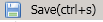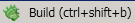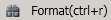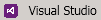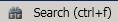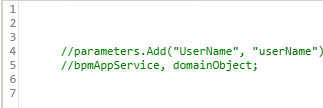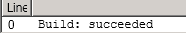1. Save:
By typing this button, the typed script is saved.
2. Build:
By choosing this button, the script is typed in terms of the grammatical structure and the result of the review is displayed in the “message” section.
3. Format:
By selecting this button, the textual structure of the inserted code is set.
4. Visual Studio:
By choosing this button, Visual Studio software opens to enter the desired code.
5. Search
By choosing this button, the search form is displayed to search or replace the word.
6. Coding Environment:
This box is where the code is to be inserted.4.
Note: Depending on which version of the script opens, it can be used in this API framework.
7. Message display Environment:
After checking the code using the build button, errors or messages from this review are displayed in this box.