Issue
In order to be able to debug rules in the web we need to attach our Visual Studio to the web process.
Sometimes we could find the right destination during debug which is:
C:\Windows\System32\config\systemprofile\AppData\Roaming\Company
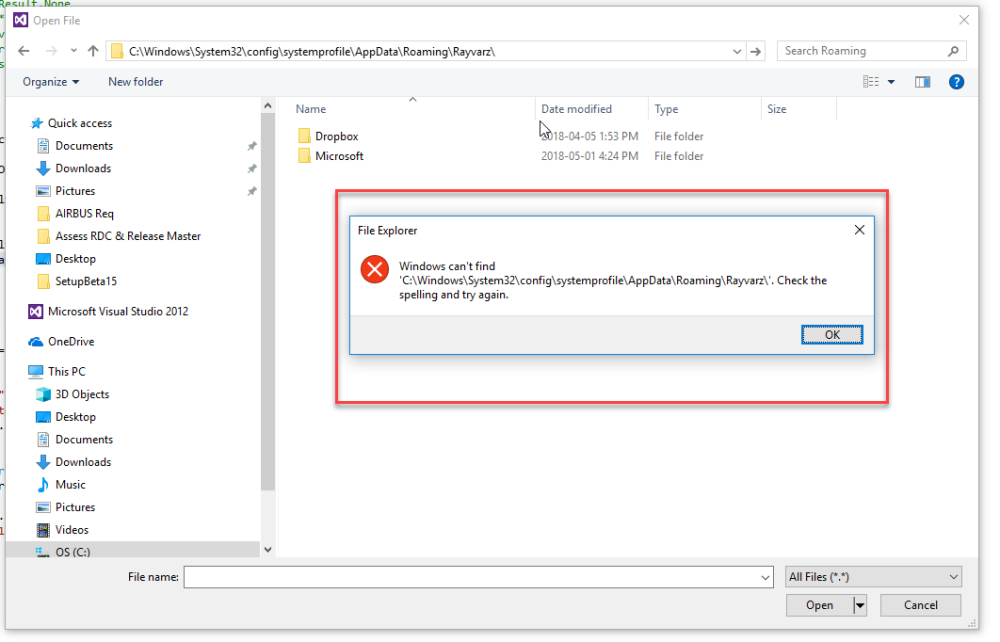
Solution
Visual Studio is a 32-bit process. On a 64-bit OS it is subject to the File System Redirector. A workaround is to navigate to c:\windows\sysnative instead. So we need to open this URI with Visual Studio:
C:\Windows\sysnative\config\systemprofile\AppData\Roaming\Rayvarz\BPMS\Temp
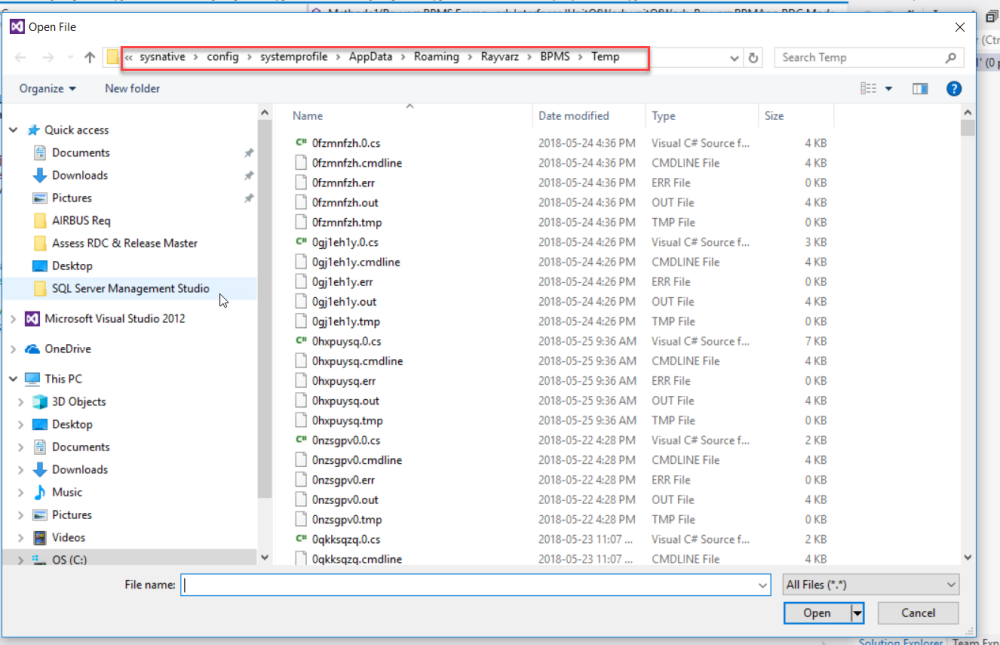
Remember that you can’t open this folder directly with windows explorer. It’s only visible to 32 apps in this case Visual Studio.


