Provisioning Manager provides a simple process to upgrade the application. Version 5.0.6 with CLI 3.1.1+ supports Universal Updater while version prior to 5.0.6 use the standard System Update process. The section provides instruction on how to upgrade using both methods.
Akkadian Universal Updater allows updates to be applied to multiple applications at the same time using update bundles. The tool will auto-detect the installed applications and allow upgrades to all the applications in a seamless manner.
To upgrade Provisioning Manager with Universal Updater (Version 5.06+):
- Log in as PMEAdmin
- Select Configuration from the System menu
- Click the System Update Tab
p(banner tip). If the Provisioning Manager is internet connected it will automatically check for for available updates - If an update is available, simply click the Update button
- If the system is not Internet connected, manually upload the desired upgrade bundle and click Update.
To upgrade Provisioning Manager prior to version 5.06:
- Log in as PMEAdmin
- Select Configuration from the System menu
- Click the System Update Tab
- Choose from either Standard Update or Manual Update to upgrade Provisioning Manager
- Standard Update – If the Provisioning Manager has internet access, the standard update process can be used to download and install the latest generally available update. Simply click the Update link to upgrade the system.
- Manual Update – If Provisioning Manager does not have access to the Internet, the Manual Update process is the only option to upgrade the system offline. This can also be useful if you need to apply an update other than the generally available version. Continue following the steps below to manually upgrade the system.
- Select Manual Update
- Browse and upload the upgrade file or simply drag and drop it into the designated area
- Once uploaded, click Run Update




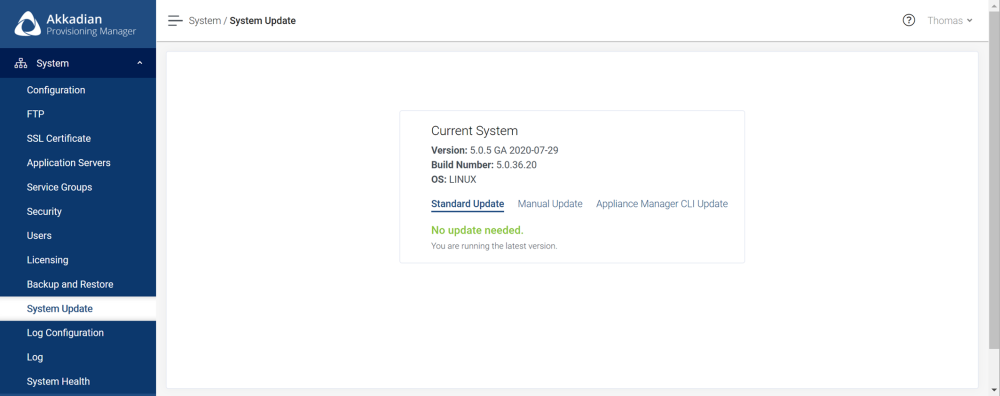

Post your comment on this topic.