To add a Cisco Unified Communications Manager Application Server:
- Select Application Servers from the System menu.
- Select the Communications Manager tab to add a Cisco Communications Manager server.
- On the menu, click Add.
- Complete the required fields.
- Click Verify AXL to validate the connection.
- Click Save.
- Click Sync to synchronize the server.
- Repeat this process for additional CUCM integrations.



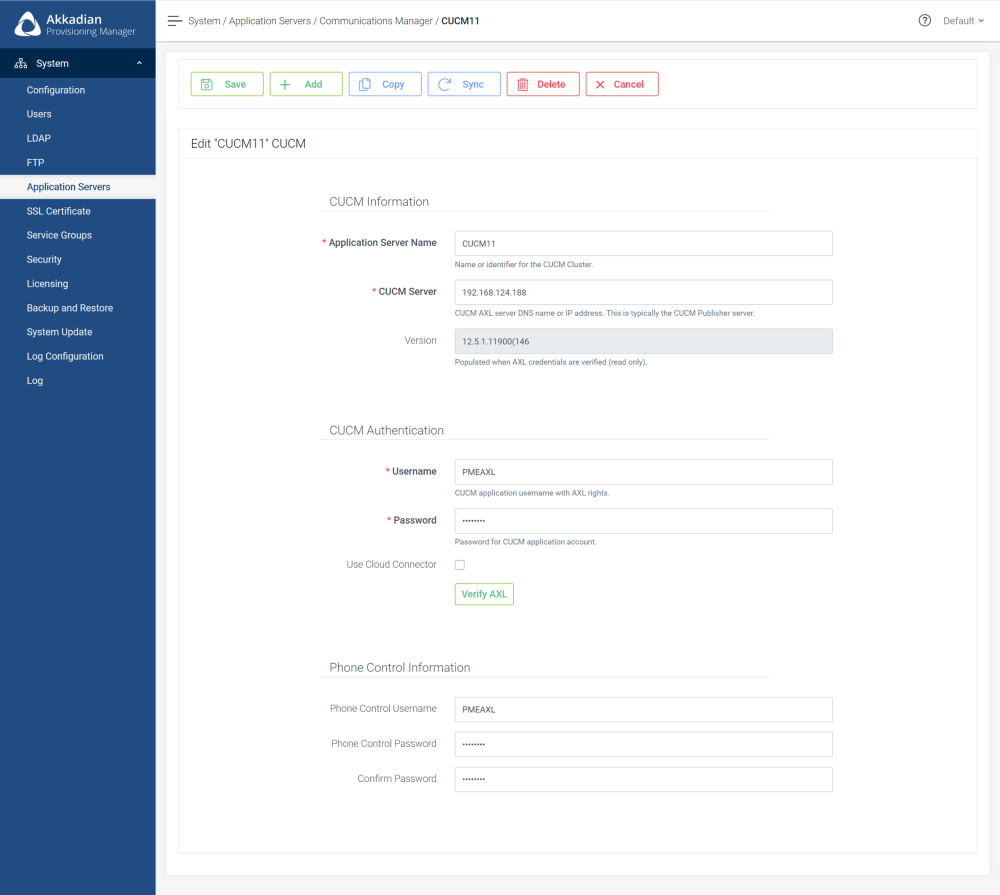
Post your comment on this topic.