The Item Type Table drives the values on Personal Property Schedule Items listed in Schedule Information Tab with inputs from the Trend Table and Recovery Table.
The Item Type Table also defines where each item total prints on the abstract, 901, 901P and 924.
Minimum value to assess on specific items may be set up here too.
Important: If edited from here, the user makes a COUNTY-WIDE override/change to the OTC recommended defaults, whether it’s to trend by default and/or the recovery table (lifespan/depreciation) linked to that code.
Trending Options
If the Trend by Default and Trend to Max age boxes are checked, the item will be adjusted by the trend table.
If the OTC has trending data on an item, then these boxes will be checked and that item will trend by default.

User can view the Item Type Table two ways.
1. From the Personal Property Module:
View — Personal Property Tables — Item Type Table
2. From the Personal Property Schedule Info Tab
RIGHT-CLICK on Schedule Item
CLICK View Item Type Table
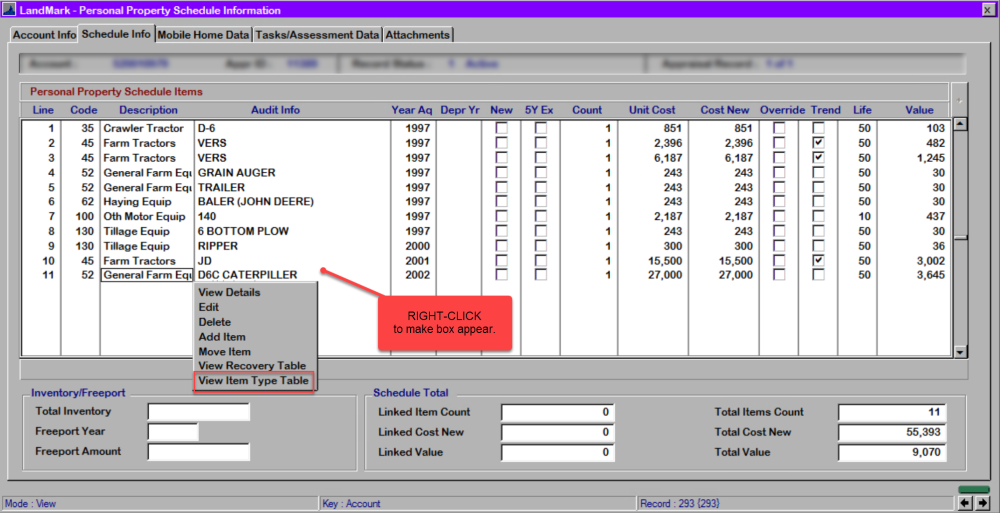
To override defaults on AN INDIVIDUAL ACCOUNT and not on the whole county, see Overriding Defaults of Personal Property Schedule Items for further guidance.
Editing the Default Unit Value
If you edit the default unit value on save you will be asked if you want to change the existing schedule items that use this code.
If you select yes, the records will be updated. If there are any records, you will be informed that the personal property file will need to be updated.
An edit log will be created to let you know that the option to update the items was selected.
The unit cost will be updated, however, the records with the change in unit cost will need to be recalculated.








Post your comment on this topic.