A powerful way to pick up ‘tagged’ objects in your model and style them.
An example: You have a model with a Skalp section completely styled and patterned. If you need a copy of the same plan showing just a few elements accentuated in red, you can use tags to do so quickly without disturbing all your other scenes. To assign the tags, select some elements and enter the tags into to the tag field on the main Skalp dialog. If you want to assign several different tags at once, use commas to separate them.



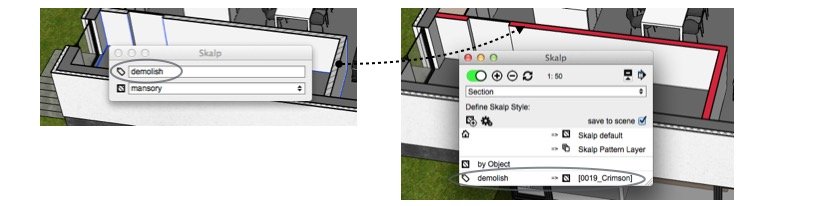
Post your comment on this topic.