Skalp Styles can be copied from one scene to another. The behavior is very similar to copying scene properties in SketchUp.
Suppose you have a scene ‘Ground floor’ with a Skalp style stored on it that you want to copy over to another scene ‘Elevation’.
On the ‘Ground floor’ scene this is what your ‘source’ Skalp style might look:
Notice ‘save to scene’ has been checked. This Skalp style is thus stored in the ‘Ground floor’ scene.
Switch to the scene you want to copy your Skalp style to: the ‘Elevation’ scene in this example.
The ‘Elevation’ scene already has another Skalp style stored, but that is not what you want. So check ‘off’ its ‘save to scene’ setting. This will clear the stored Skalp style from the ‘Elevation’ scene.
If you switch back to the ‘Ground floor’ now, Skalp will look up its stored Skalp style there. Switching back again to ‘Elevation’, the style from ‘Ground floor’ remains active since no style is stored here any more.
All you have to do now is check ‘save to scene’ on the ‘Elevation’ scene again and you are done copying the Skalp style.
To finish up you could align your viewport, switch over to parallel projection, toggle off the SketchUp section display, adjust the shadows and update the ‘Elevation’ scene. Nice!



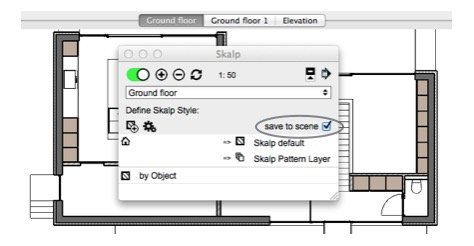



Post your comment on this topic.