A simple ‘solid’ material technique. The section cut will look the same as the material that is painted onto the group or component.
The default style setting will first map everything in the section: in the example shown this would be the ‘Skalp default’ pattern and placed on Layer0. Then the ‘by Texture’ rule kicks in and overrides this for all groups or components that have a Color, Texture or Skalp Pattern ‘painted’ on them.
Each group or component can have its own texture or Pattern painted on it using the standard SketchUp paint bucket tool.
In this example the block on the left is painted red. The middle group is painted green and .the component on the right has a Skalp pattern panted on it. Note that Skalp will only look at textures painted onto the group or component itself. Materials painted on faces inside groups or components will be ignored.



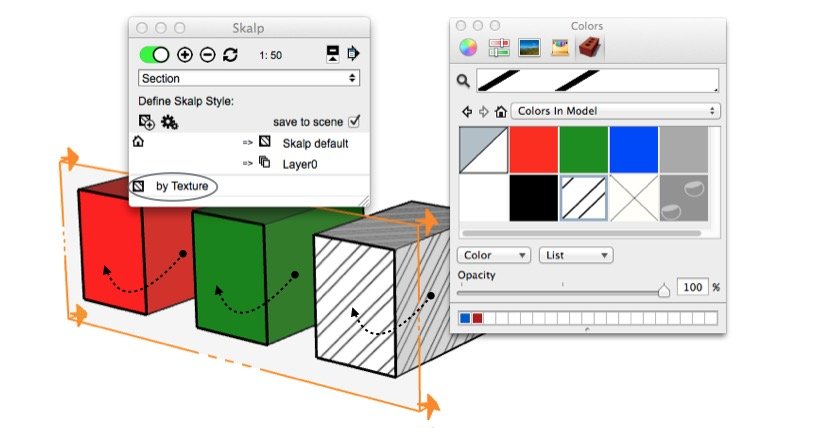
Post your comment on this topic.