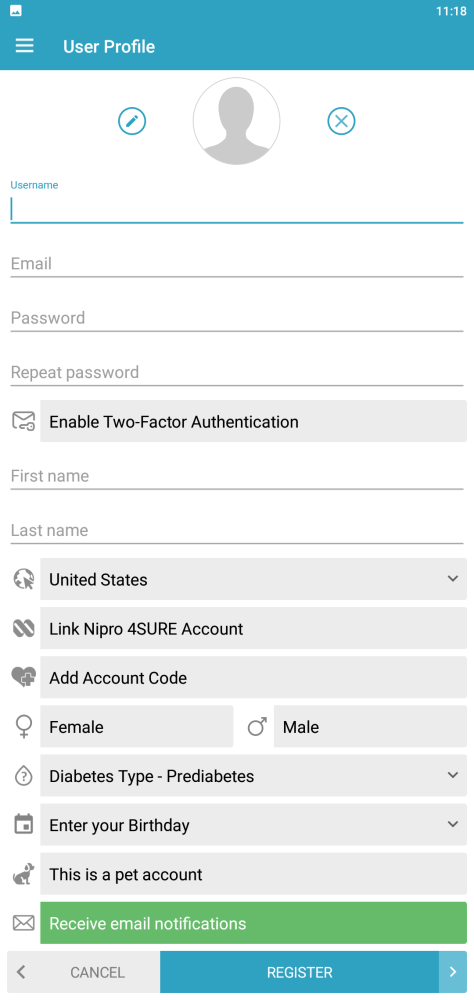Account registration
In order to create an account in Diabetes:M you need to enter the following details:
- Username – a username with which you’ll be able to login in the app
- Email – a valid email on which you’ll receive a verification code and which will be used for promotions and if you forget your password
- Password
- Enable two-factor authentication – when enabled, in order to login in the application, except the password, you will be required to enter an additional security code
- First and Last name
- Gender
- Diabetes type
- Birthdate
- Country
- Pet account checkbox – turn this on if you’re using the app for your pet
- Receive email notifications – turn it on if you wish to receive special offers
It is mandatory to verify your email after registration using the verification code sent to your email. You will not be able to login the application until your email is not verified.
Need more help with this?
Don’t hesitate to contact us here.