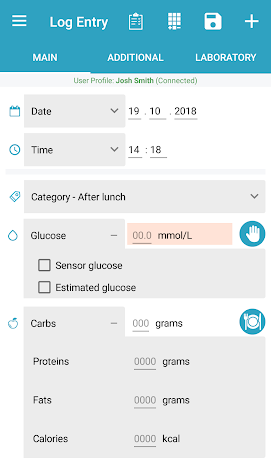
Adding new Logbook entries
When you enter the Logbook you can add new logbook entries or review old ones.
Clicking the “Log entry” button on the main screen takes you directly to the Logbook with all the fields empty and ready for a new Logbook entry. On the Logbook screen you have a lot of options and details that you can enter.
On the top:
- Logbook icon – takes you to the list of existing entries
- Bolus Advisor icon – takes you to the Bolus Advisor. See more in Bolus Advisor page
- Save icon – saves your logbook entry
- “+” icon – clear all fields, preparing them for a new logbook entry
Tabs:
- Main – the most used tab, lets you enter your usual entry data
- Additional – additional data
- Laboratory – data from laboratory tests
Need more help with this?
Don’t hesitate to contact us here.

