When you create a topic and publish it by clicking Save and Publish, the topic is immediately visible online and included in the Table of Contents.
However, in some cases, you may want to control the public visibility of a topic. This is done using the Visibility Selector, which can be found at the bottom right of your topic editor:
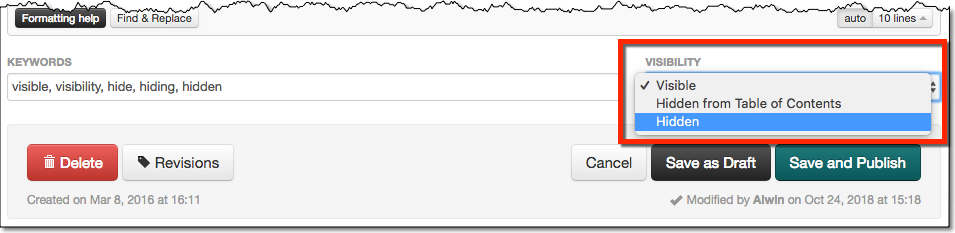
The Visibility Selector has 3 options:
- Visible : Topic is publicly visible and listed in the Table of Contents.
This is the default state of all topics you create. - Hidden from Table of Contents : Topic is publicly visible, but not listed in the ToC.
This option is useful if you have many topics and don’t want to “clutter” your ToC too much. Note that “Hidden from ToC” topics can be linked to from other topics and can also be found using the Search box. - Hidden : Topic is not visible anywhere.
Hiding a topic can be useful in cases where you published a topic, but later decide you don’t want it live yet. Hidden topics are not visible anywhere and can not be found using the Search box.
Last modified:
24 Oct 2018
Need more help with this?
Don’t hesitate to contact us here.



