The Textile formatting language allows the creation of simple table using pipe (|) characters.
For example, entering this in your manual editor:
|_. Plan |_. Price |_. #manuals |_. #authors |_. #topics |
| Free | US $0.00 | 1 | 1 | 20 |
| Solo | US $9.95 | 1 | 1 | unlimited |
| Pro | US $29.95 | 5 | 2 | unlimited |
| Team | US $24.95 | 10 | 5 | unlimited |
| Enterprise | US $99.95 | 25 | 10 | unlimited |will result in a table like this:
| Plan | Price | #manuals | #authors | #topics |
|---|---|---|---|---|
| Free | US $0.00 | 1 | 1 | 20 |
| Solo | US $9.95 | 1 | 1 | unlimited |
| Pro | US $29.95 | 5 | 2 | unlimited |
| Team | US $24.95 | 10 | 5 | unlimited |
| Enterprise | US $99.95 | 25 | 10 | unlimited |
Note how the above example uses _. before a cell value to create header cells.

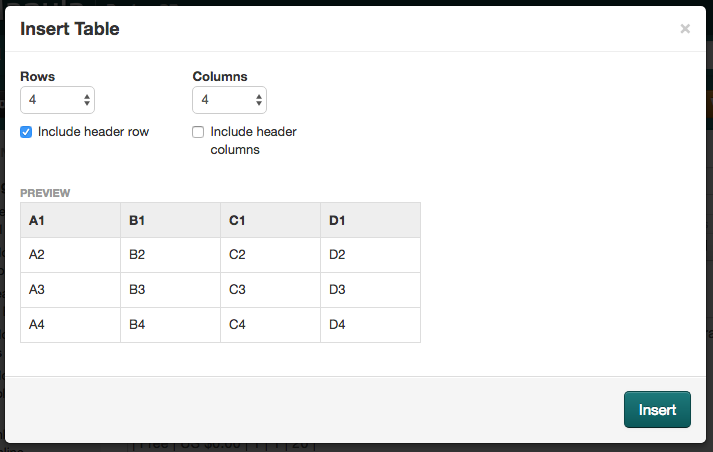
Alignment within table cells
Here’s how to align text within table cells:
|<. align left |
|>. align right|
|=. center |
|<>. justify |
|^. valign top |
|~. bottom |
Last modified:
25 Oct 2018
Need more help with this?
Don’t hesitate to contact us here.



